JSON to SQL Converter
Convert JSON data to SQL INSERT or UPDATE statements. Perfect for quickly generating SQL from API responses, JSON exports, or configuration files.
JSON Input
SQL Output
About This JSON to SQL Converter
Our JSON to SQL converter helps you transform JSON data into SQL INSERT, UPDATE, or CREATE TABLE statements. This tool is ideal for quickly generating SQL from API responses, exported data, or configuration files.
Features
- Multiple SQL dialects: Supports PostgreSQL, MySQL, SQLite, and SQL Server
- Flexible output options: Create individual or batch INSERT statements
- Nested data support: Converts arrays and objects to database-specific JSON types
- Privacy-focused: All conversion happens client-side in your browser
- Formatting options: Prettify SQL for better readability
How It Works
The tool analyzes your JSON data structure and converts it to equivalent SQL statements. For arrays of objects, it generates multiple INSERT statements (either as individual statements or as a batch). For nested data like arrays and objects, it uses database-specific JSON types like JSONB for PostgreSQL or JSON for MySQL.
When using the CREATE TABLE + INSERT option, the tool automatically generates appropriate column types based on the JSON data values, including proper handling of IDs and primary keys.
Frequently Asked Questions
Can I convert nested JSON objects to SQL?
Yes, the converter handles nested JSON objects and arrays by storing them as JSON/JSONB types in databases that support them (PostgreSQL, MySQL) or as TEXT in databases that don't have native JSON support (SQLite, older SQL Server versions).
How does the tool determine column types?
The tool analyzes the data types in your JSON and maps them to appropriate SQL types. For example:
- JavaScript numbers become INT or DECIMAL
- Strings become VARCHAR(255) for short strings or TEXT for longer ones
- Booleans become database-specific boolean types (BOOLEAN, TINYINT, BIT)
- Objects and arrays become JSON types (JSONB for PostgreSQL, JSON for MySQL)
- Date strings are detected and converted to DATE or TIMESTAMP types
The tool attempts to detect primary key fields (named "id" or ending with "_id") and applies appropriate auto-increment syntax based on the selected database.
What's the difference between individual and batch inserts?
Individual inserts create separate INSERT statements for each row of data:
INSERT INTO users (id, name, email) VALUES (1, 'John', 'john@example.com');
INSERT INTO users (id, name, email) VALUES (2, 'Jane', 'jane@example.com');Batch inserts combine all rows into a single INSERT statement with multiple value sets:
INSERT INTO users (id, name, email) VALUES
(1, 'John', 'john@example.com'),
(2, 'Jane', 'jane@example.com');Batch inserts are more efficient for inserting large amounts of data but may not be supported by all database clients or may have row limits in some databases.
Is my data secure when using this tool?
Yes, all conversion happens entirely in your browser. Your JSON data is never sent to our servers, making this tool completely secure for handling sensitive data.
How do I handle primary keys and auto-incrementing IDs?
When using the CREATE TABLE + INSERT option, the tool automatically detects fields named "id" or ending with "_id" and configures them as primary keys with appropriate auto-increment syntax for your selected database:
- PostgreSQL: Uses
SERIAL PRIMARY KEY - MySQL: Uses
INT AUTO_INCREMENT PRIMARY KEY - SQL Server: Uses
INT IDENTITY(1,1) PRIMARY KEY - SQLite: Uses standard
INTEGER PRIMARY KEYwhich auto-increments by default
What's the maximum size of JSON I can convert?
Since all processing happens in your browser, the maximum size depends on your device's memory. For very large JSON files (multiple MB), you might experience slower performance. We recommend:
- Breaking very large datasets into smaller chunks of a few hundred objects
- Using the "Generate batch insert" option for more efficient SQL with large datasets
- Disabling the "Prettify SQL output" option if you experience performance issues
Does the converter support date and time formats?
Yes, the tool detects common date formats (like ISO 8601) in your JSON strings and maps them to appropriate SQL column types:
- Strings matching
YYYY-MM-DDformat are converted toDATEtype - Strings containing both date and time components are converted to
TIMESTAMPtype - The data type used depends on your selected database dialect
Can I generate SQL for databases not listed in the options?
While the tool specifically optimizes for PostgreSQL, MySQL, SQLite, and SQL Server, the generated SQL is generally compatible with many other database systems. For best results:
- Select the option closest to your target database
- For Oracle, you can use PostgreSQL as the closest match and adjust syntax afterwards
- For BigQuery, you can use MySQL as a starting point
- For MariaDB, use the MySQL option as they share nearly identical syntax
You may need to make minor adjustments to the generated SQL based on your specific database's requirements.
Beekeeper Studio: The Modern Database Tool
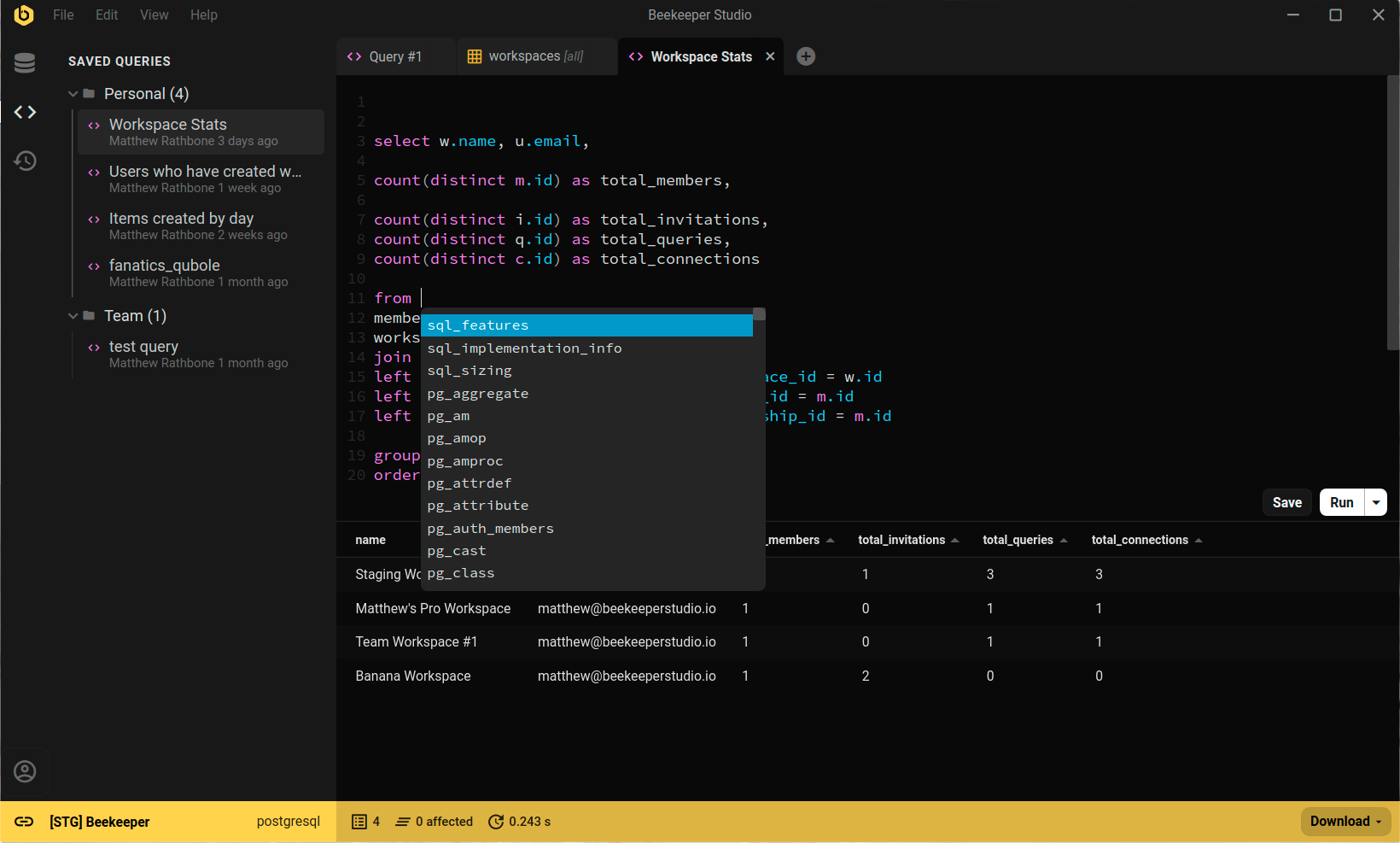
A modern, easy-to-use database client for SQL developers and data analysts. Available for Mac, Windows, and Linux.
Key Features
- JSON Support - Edit and explore JSON data natively
- Query Editor - With auto-complete and syntax highlighting
- Data Explorer - Browse and edit tables with ease
- Multiple Connections - Connect to various databases
- Open Source - Free Community Edition available
"Beekeeper Studio completely replaced my old SQL workflow. It's fast, intuitive, and makes database work enjoyable again."
"I've tried many database GUIs, but Beekeeper strikes the perfect balance between features and simplicity. It just works."