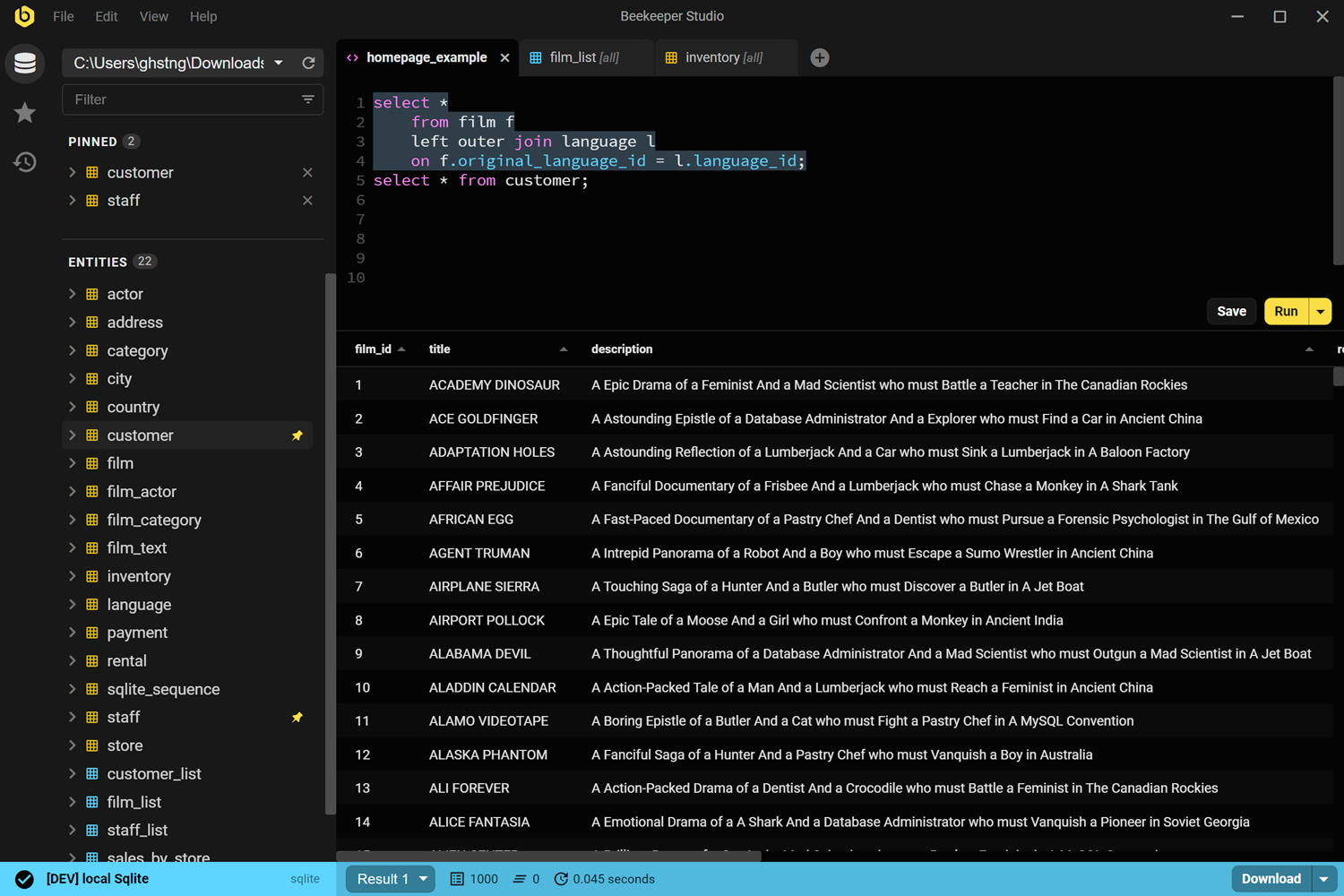PostgreSQL is a powerful, open-source relational database management system that is widely used by developers around the world. If you’re working with PostgreSQL, you’ll need a good GUI to help you manage your databases efficiently.
 Beekeeper Studio Is A Free & Open Source Database GUI
Beekeeper Studio Is A Free & Open Source Database GUI
Best SQL query & editor tool I have ever used. It provides everything I need to manage my database. - ⭐⭐⭐⭐⭐ Mit
Beekeeper Studio is fast, intuitive, and easy to use. Beekeeper supports loads of databases, and works great on Windows, Mac and Linux.
Beekeeper Studio Community Edition
Available for Windows, MacOS, and Linux - download here
Beekeeper Studio’s strong focus on usability and design is unique among open source database GUIs and makes it an excellent Postgresql GUI client. I’m obviously biased, but this is backed by over 1,250,000 downloads, and great customer reviews, like the one below, from Andrew.

The UX is really nice and feels more user-friendly than most database apps. - Andrew
Beekeeper Studio supports multiple databases including MySQL, PostgreSQL, SQLite, SQL Server, and more. What sets Beekeeper Studio apart is its clean, intuitive interface combined with powerful features like auto-complete, query formatting, native-tabs, and a privacy-first policy with no telemetry or tracking.
Best Database GUI for Students and Hobbyists
I made Beekeeper Studio free and open source because when I was a broke student I couldn’t understand how to use many of the Java-based GUIs, and I couldn’t afford to pay for a ‘good’ database GUI either. I think many folks are in this situation, so I created Beekeeper Studio – an easy to use and streamlined PostgreSQL GUI that everyone can enjoy. Download here
Best Database GUI for Professionals
Beekeeper Studio also has a commercial ‘ultimate’ edition with more features like full import/export, backup & restore, and support for enterprise databases like Oracle and Cassandra. Thousands of professional developers use Beekeeper Studio every day. I think you’ll like it too. Download the Ultimate edition here
Plus - All of Beekeeper Studio’s code is made available through the GPLv3 license, so it’s truly free (libre) and free (gratis).
Beekeeper Studio Links
- Compare Beekeeper Studio and DBeaver
- Download the free community edition
- Download the ultimate edition
- Source code on Github
PGAdmin
Available for Windows, MacOS, and Linux
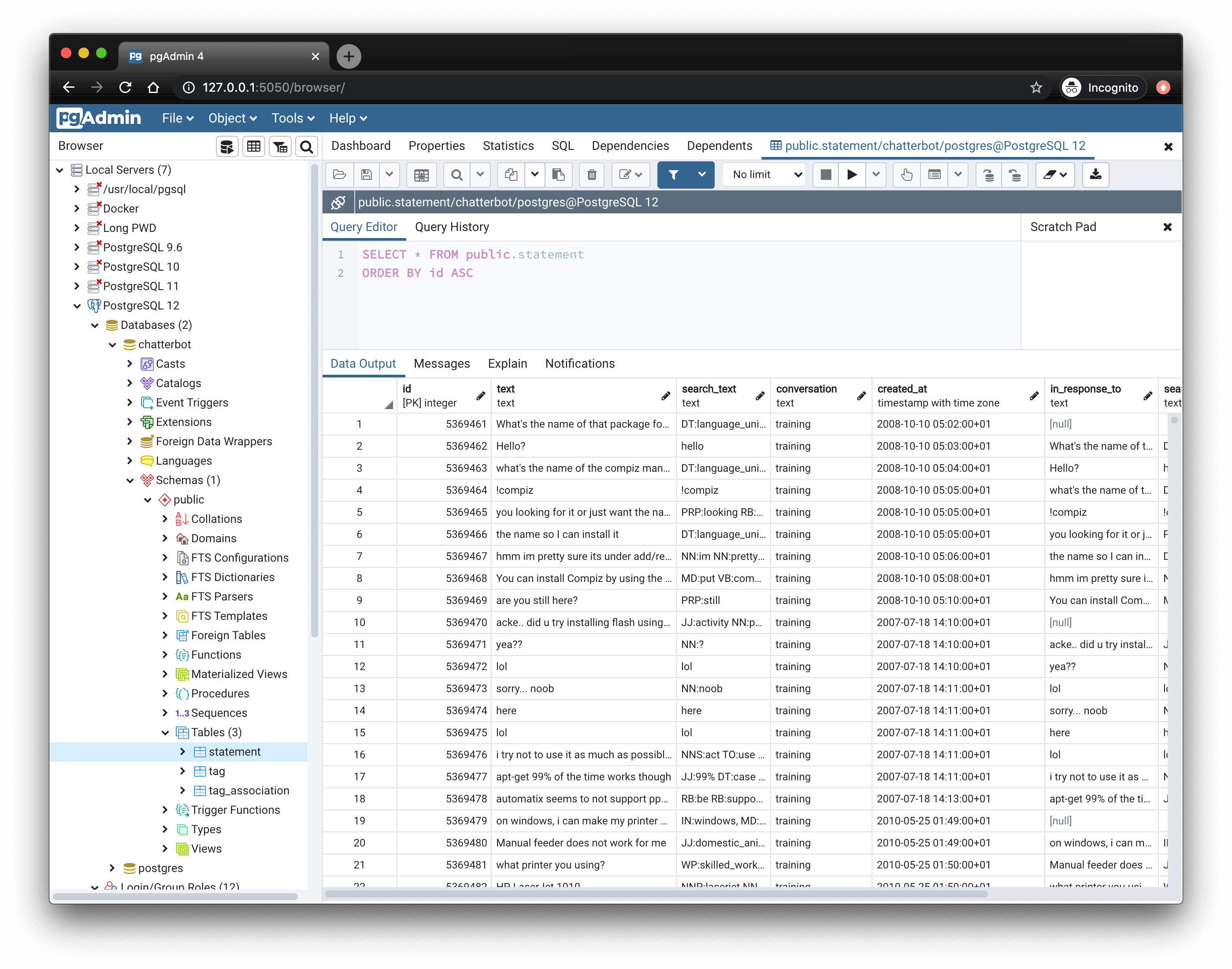
pgAdmin is designed specifically for PostgreSQL, offering comprehensive features for database administration, query analysis, and server monitoring. However, this specialization comes at the cost of a steeper learning curve and a more cumbersome user interface, which can be overwhelming for everyday development tasks.
pgAdmin is the OG Postgres GUI, and it’s a solid choice for database administrators who need detailed insights and control over their PostgreSQL servers.
However, it only supports PostgreSQL, and if you need to manage multiple types of databases pgAdmin won’t work for you.
pgAdmin Links
DBeaver
Available for Windows, MacOS, and Linux
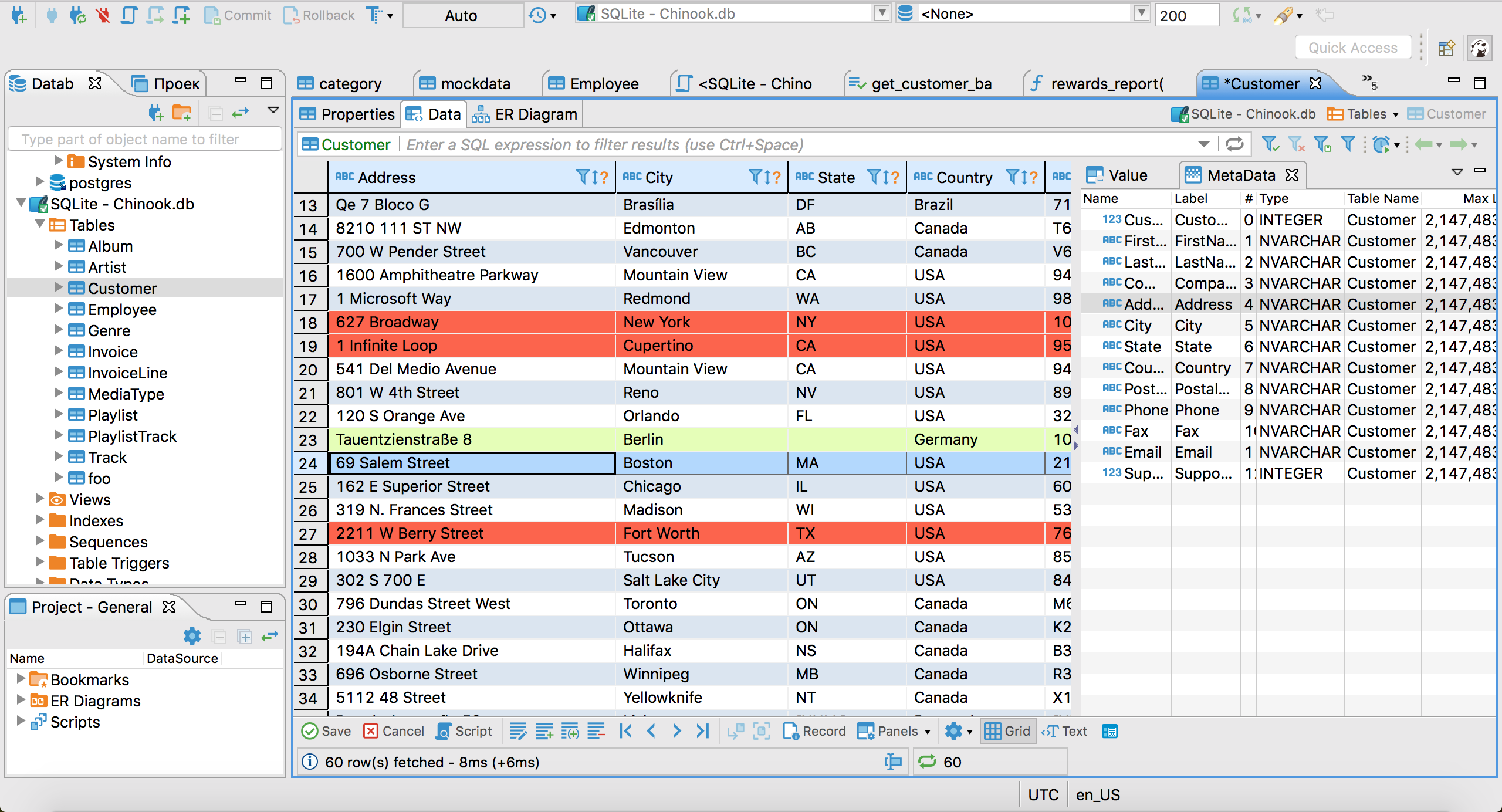
Started in 2010, DBeaver is a popular database GUI due to its extensive database support and robust feature set, but it’s not for everyone. DBeaver is a great choice if you value features over usability, as it does a great job packing in a ton of features.
DBeaver is Java-based, which can make it feel a bit sluggish compared to more modern apps like Beekeeper Studio, and it looks a little out of place on any OS, but the benefit of Java is the wide range of databases it supports.
DBeaver Links
HeidiSQL
Windows Only
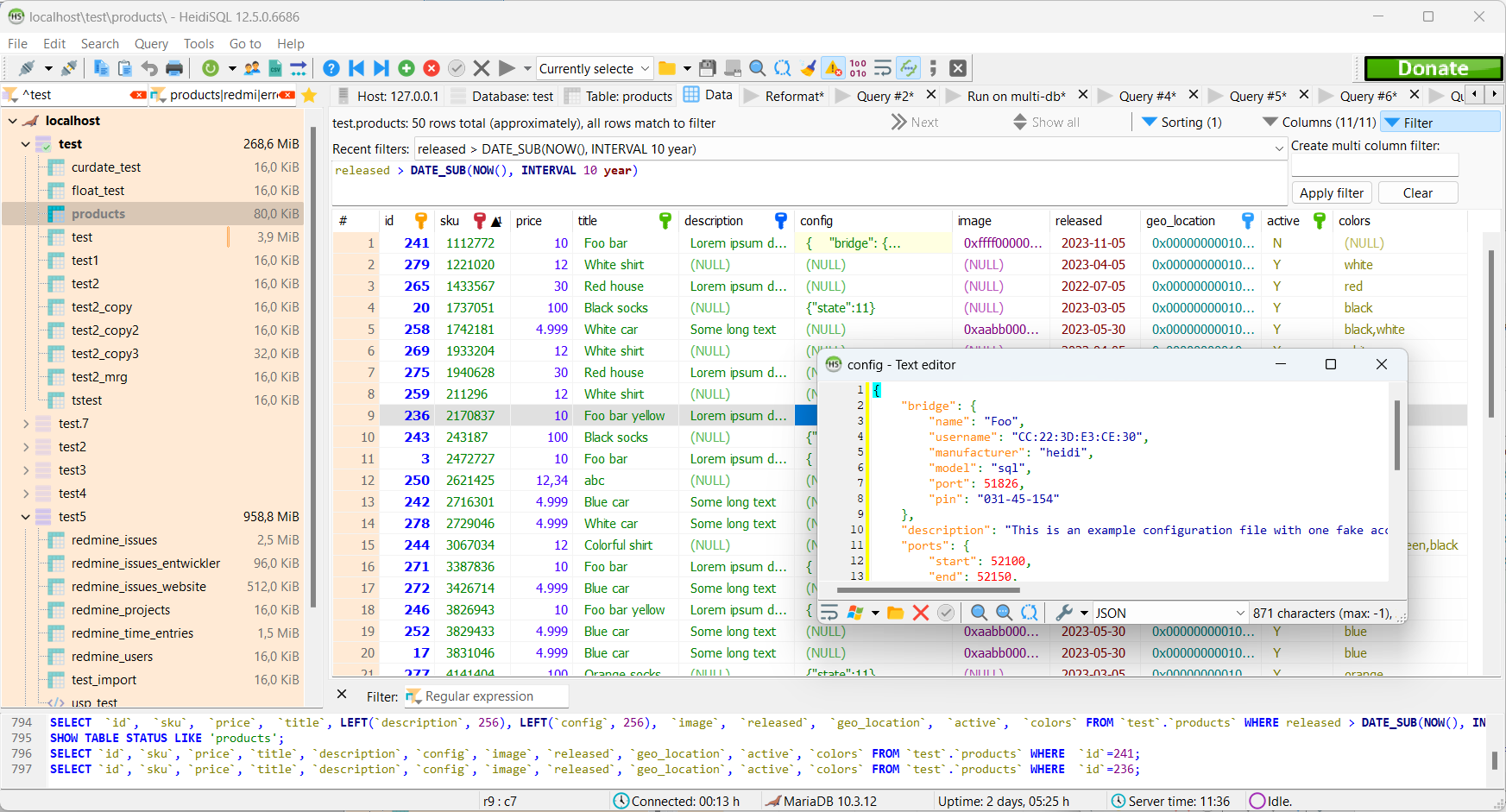
Created in 2002, HeidiSQL is a well respected and mature GUI for managing MySQL, MariaDB, Microsoft SQL, and PostgreSQL databases on Microsoft Windows. It offers a robust set of features including a graphical interface for managing databases and data visually.
HeidiSQL has a lot of great database management features, but it’s Windows only, so if you’re on MacOS or Linux you’re out of luck, although it does run on Wine, it looks terrible on HiDPI screens.
HeidiSQL is unique in that it is built in Pascal (!), which I think is pretty cool, but it does limit the number of developers who can contribute to the project, and the number of newer databases it can support.
HeidiSQL Links
Adminer
Web based
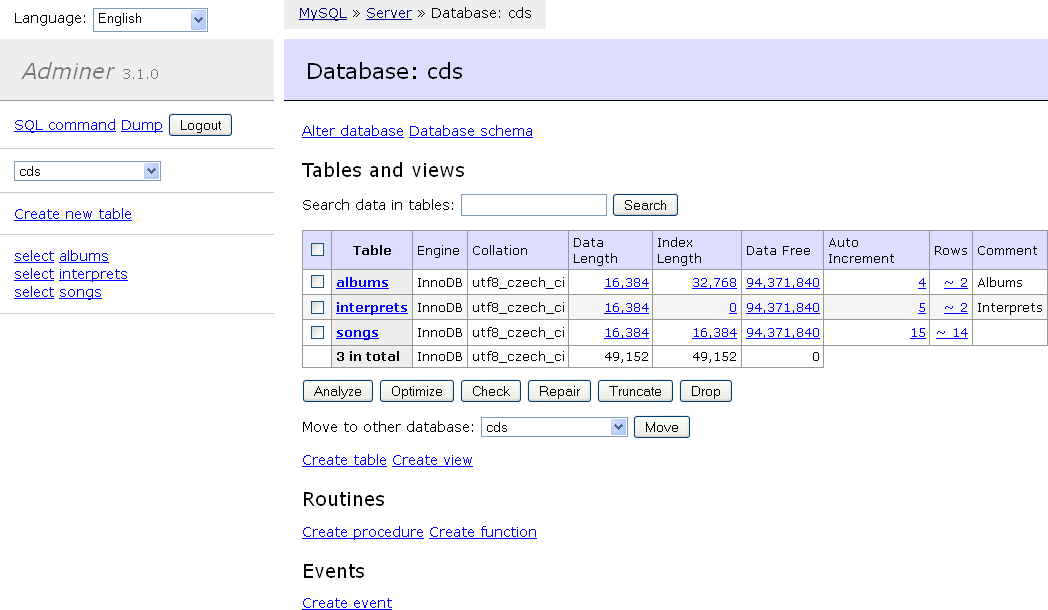
Adminer is unique among the database GUIs listed here in that it is a single PHP file that you can drop into your web server and use to manage your databases. This makes it a great choice for shared hosting environments where you can’t install software.
Adminer is pretty simple to set up, but does require you to know how to set up PHP and a web server, and it’s not as feature rich as the other GUIs listed here. Obviously being a web-based app it’s not as fast as a native app like Beekeeper Studio, but it’s a great choice if you need to manage your databases from a web browser.
Adminer Links
Wrap up
Whichever app you decide to use, there are plenty of great open source SQL apps. I hope you find the one that works best for you. If you have any questions or need help, feel free to reach out to me on Twitter / X.