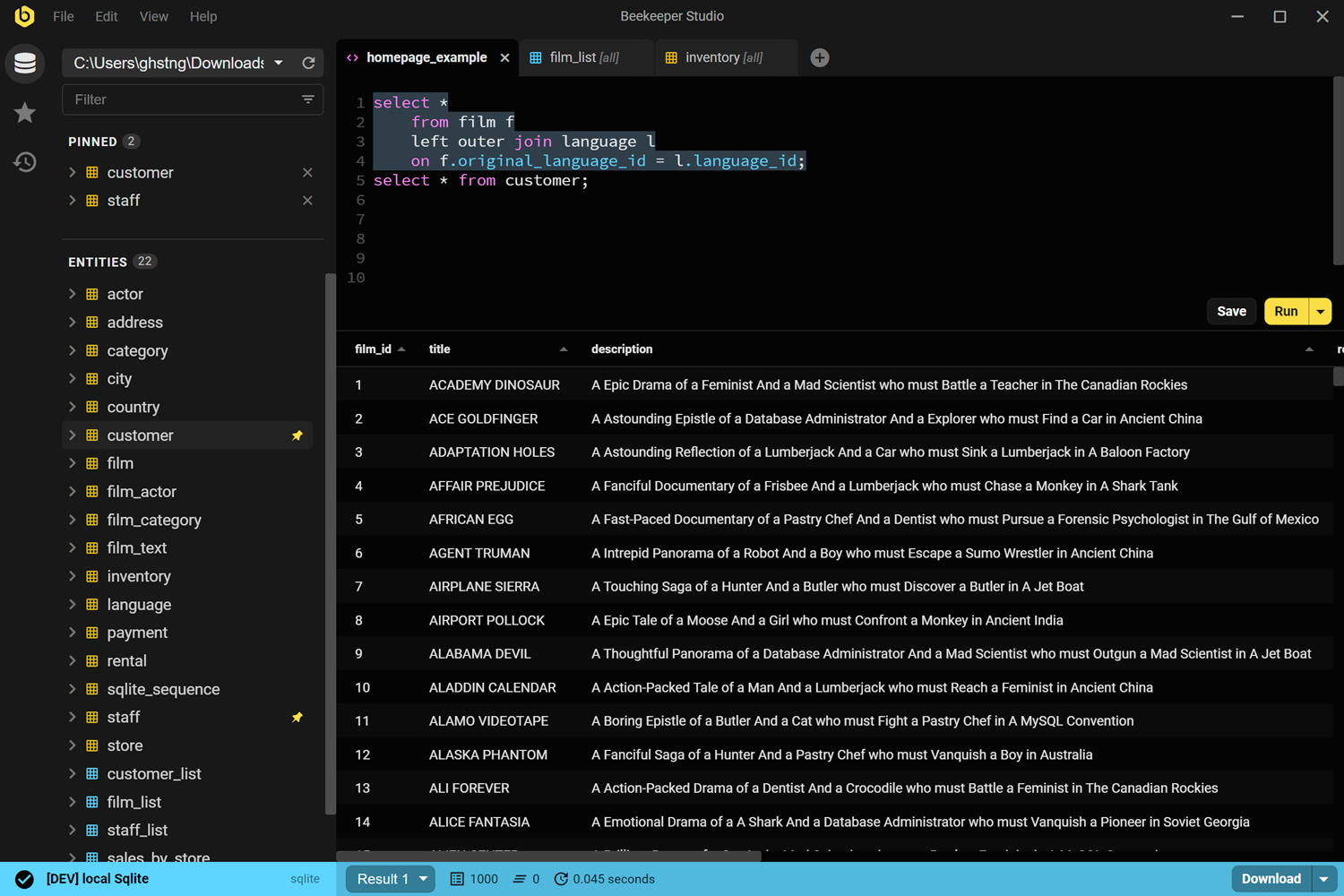5 Best Free & Open Source Redshift GUIs for 2025
Amazon Redshift is a fully managed, proprietary data warehouse solution that handles massive, petabyte-scale datasets. It consolidates large amounts of data from across your organization and optimizes the execution of complex queries.
Even users without programming expertise can analyze data from structured and unstructured databases in Redshift by running complex queries through a user-friendly graphical interface.
While there are many open-source GUIs for working with Redshift, not all of them may be the right fit for you. In this article, we will highlight five of the best GUI tools and discuss their main pros and cons, helping you decide which one suits you best.
Beekeeper Studio
Free for Windows, MacOS, and Linux - [download here]
(/get)
Beekeeper Studio is a free and open-source tool for managing databases with advanced support for paid subscribers. With its intuitive modern interface and abundant features, it is built to integrate smoothly with Amazon Redshift. I might be a bit biased, but I can confidently recommend Beekeeper as the most intuitive and easy-to-use Amazon Redshift GUI client available.
The value of Beekeeper Studio can be recognized from the words of its users.

Coming from pgAdmin, I was looking for a daily workhorse without unnecessary overhead – and Beekeeper Studio is exactly that. It has Zen mode by design, lets me focus on my work while still providing all the features I need. - Uli*
Beekeeper Studio allows you to manage multiple databases with ease through an SQL editor on every major platform such as Linux, MacOS, and Windows. You can simply connect to a database such as Redshift and create new tables, modify data, run multiple queries, modify structures, add indexes, and create relationships.
Perfect Database Tool for Beginners and Enthusiasts
If you’re a student new to data analysis or an enthusiast working on multiple projects, you’ll want a database GUI tool that’s easy to use, free, and powerful. Beekeeper Studio fits the bill perfectly. Whether you’re running complex queries or visualizing data, it offers a simple interface that’s easy to learn without a steep learning curve.
That’s why Beekeeper Studio is a top choice for students, enthusiasts, and beginners working with Redshift.
Advanced Database GUI Tool for Professionals
Beekeeper Studio now offers three subscription plans - Indie, Professional, and Team, designed to meet the needs of individual developers, professionals, and teams. These plans provide features suitable for all levels of users, from essential features for individuals to advanced functionality for professionals and teams. This flexibility ensures that Beekeeper Studio can support a wide range of development needs.
For larger organizations, the Team plan, starting at $49 per month for 10 users, delivers all Professional features plus priority support, prioritized feature access, and the ability to collaborate seamlessly across team members. With options to scale and features designed for diverse use cases, Beekeeper Studio’s subscription plans provide a solution for everyone, whether you’re a solo developer or part of a growing enterprise team.
Beekeeper Studio Links
DBeaver
Available for Windows, MacOS, and Linux
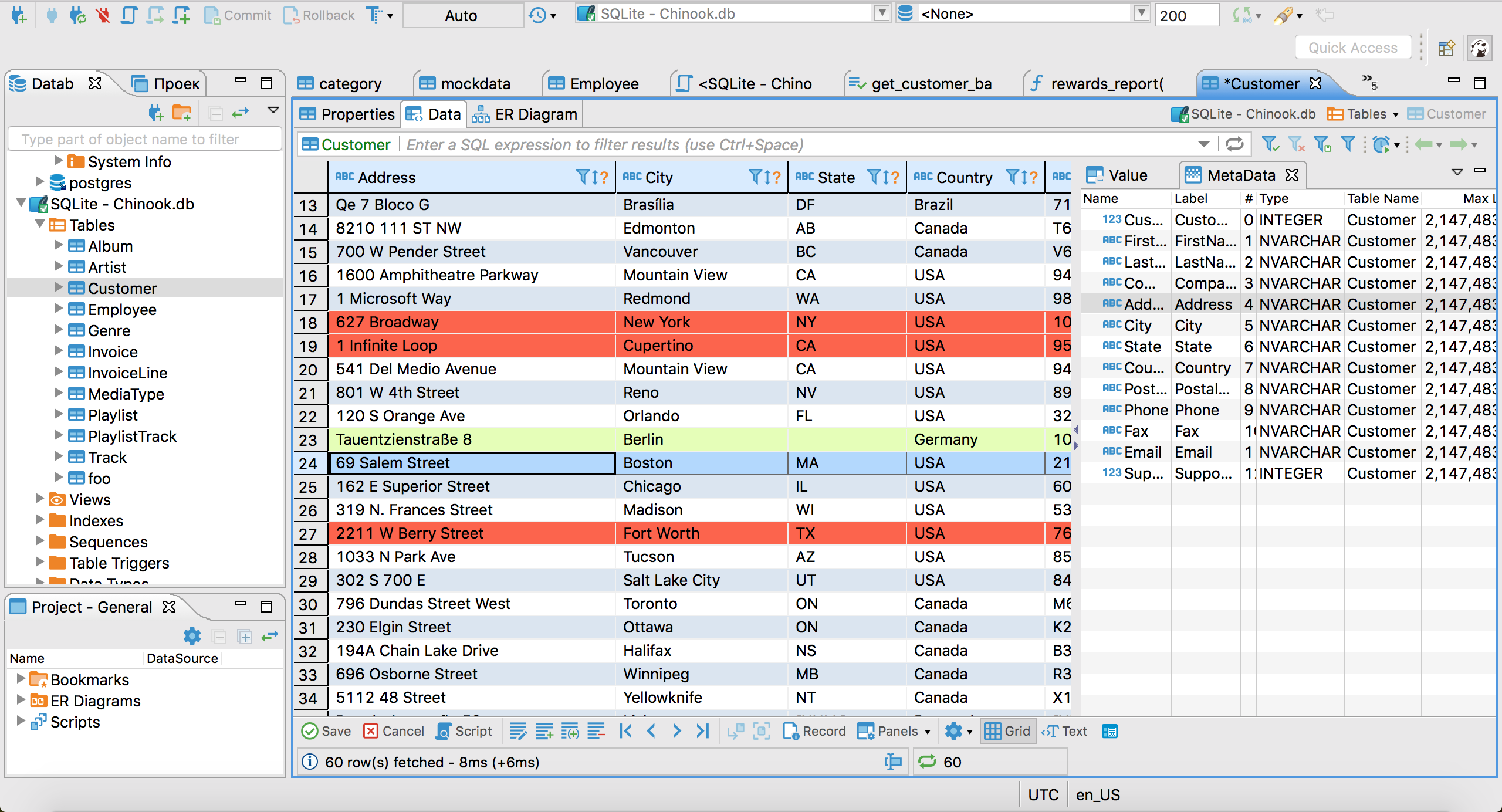
Dbeaver is among the most widely used GUIs for database management and SQL querying, due to its ability to perform advanced database operations and complex queries.
DBeaver is available in two versions: the free Community Edition and the feature-rich Pro version. While the Community Edition offers a solid set of tools for individual users, the Pro version is designed for professionals and enterprises. This includes advanced functionality such as enhanced security, enterprise-level authentication, and native support for cloud platforms. The Pro version starts at approximately $10 per month making it an affordable upgrade for those seeking more powerful tools and enterprise-level capabilities.
DBeaver offers extensive compatibility by supporting up to 100 relational and non-relational databases through its JDBC driver. This wide range of support includes cloud platforms like Amazon Redshift and Google BigQuery and popular databases like MySQL, PostgreSQL, and MongoDB.
Moreover, you can manually install the AI Smart Assistant in the community edition which provides intelligent code suggestions and error explanations. This feature helps users write more efficient queries and troubleshoot errors quickly.
Unfortunately, DBeaver’s interface is a bit cluttered and outdated and its UI doesn’t scale effectively on HiDPI screens. If you’re looking for a modern-feeling database GUI, probably best to look elsewhere.
DBeaver Links
pgAdmin
Available for Windows, MacOS, and Linux
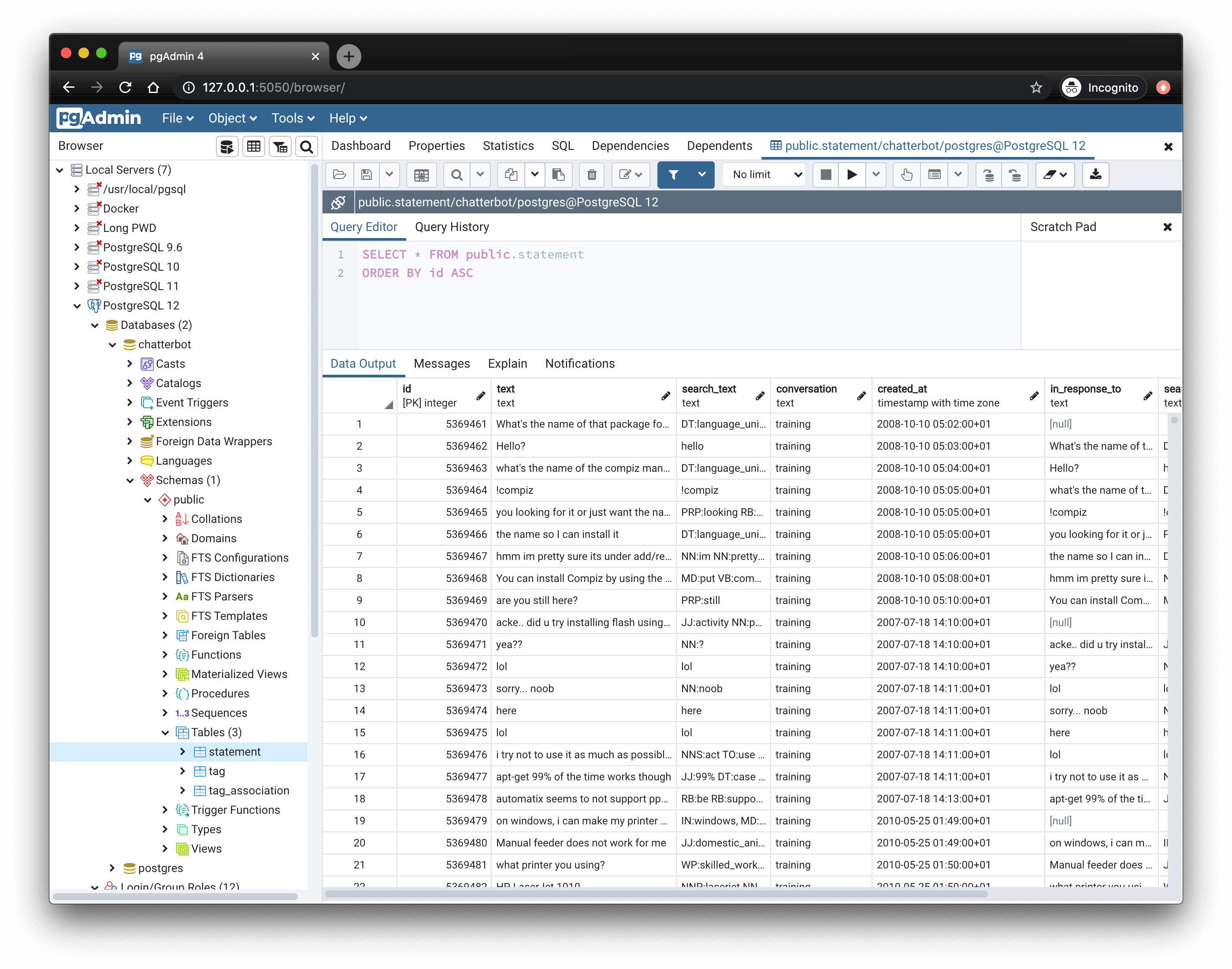
pgAdmin is a community project and offers a free and open-source version. It is the most popular and feature-rich database administration and development platform for managing PostgreSQL-based databases like Amazon Redshift. If you are familiar with PostgreSQL, then the pgAdmin tool is an excellent choice for Redshift.
The user-friendly GUI allows you to easily create, edit, delete, and manage Redshift databases, tables, schemas, users, indexes, and other objects.
The platform contains a powerful query tool with key features including color syntax highlighting, data visualization, and user management.
With pgAdmin, it is easier to handle large-scale data warehouse structures with hundreds of tables and views. pgAdmin can integrate with Redshift-specific extensions like AWS DMS (Database Migration Service), supporting easy migration and data replication workflows. Also, pgAdmin accommodates Redshift-specific features, such as columnar storage and distribution key management.
If you are not familiar with PostgreSQL, this tool may prove to be less user-friendly for connecting to Redshift compared to other simpler GUIs. Furthermore, when dealing with more complex database structures, this tool may become slow.
pgAdmin Links
TablePlus
Available for Windows, macOS, and Linux
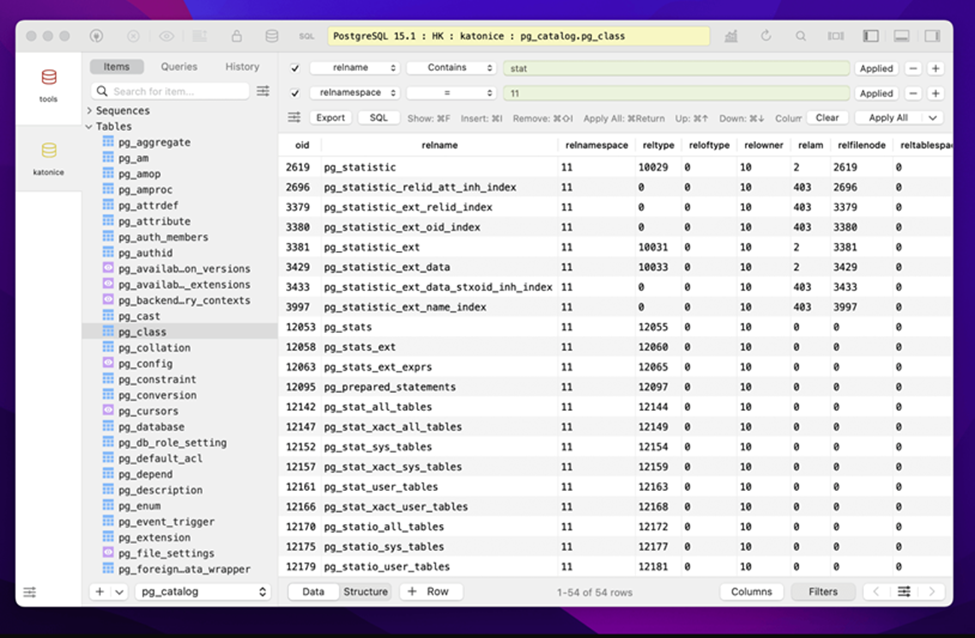
TablePlus is a modern and user-friendly GUI tool for relational databases such as Amazon Redshift, MySQL, PostgreSQL, SQLite, and more.
With a native build, simple design, and powerful features, TablePlus makes database management easy and efficient. It features a minimalistic GUI similar to Beekeeper Studio, offering a native database management experience designed for developers and database administrators.
TablePlus focuses on querying, browsing, and interacting with databases rather than schema design or team collaboration.
Compared to other database management tools, the free version of TablePlus has limited capabilities, requiring the purchase of licenses for advanced features such as team collaboration, query result export, and complex database operations. Also, TablePlus does not offer feature parity across operating systems, which is an important consideration for users working on multiple platforms.
TablePlus Links
HeidiSQL
Windows Only
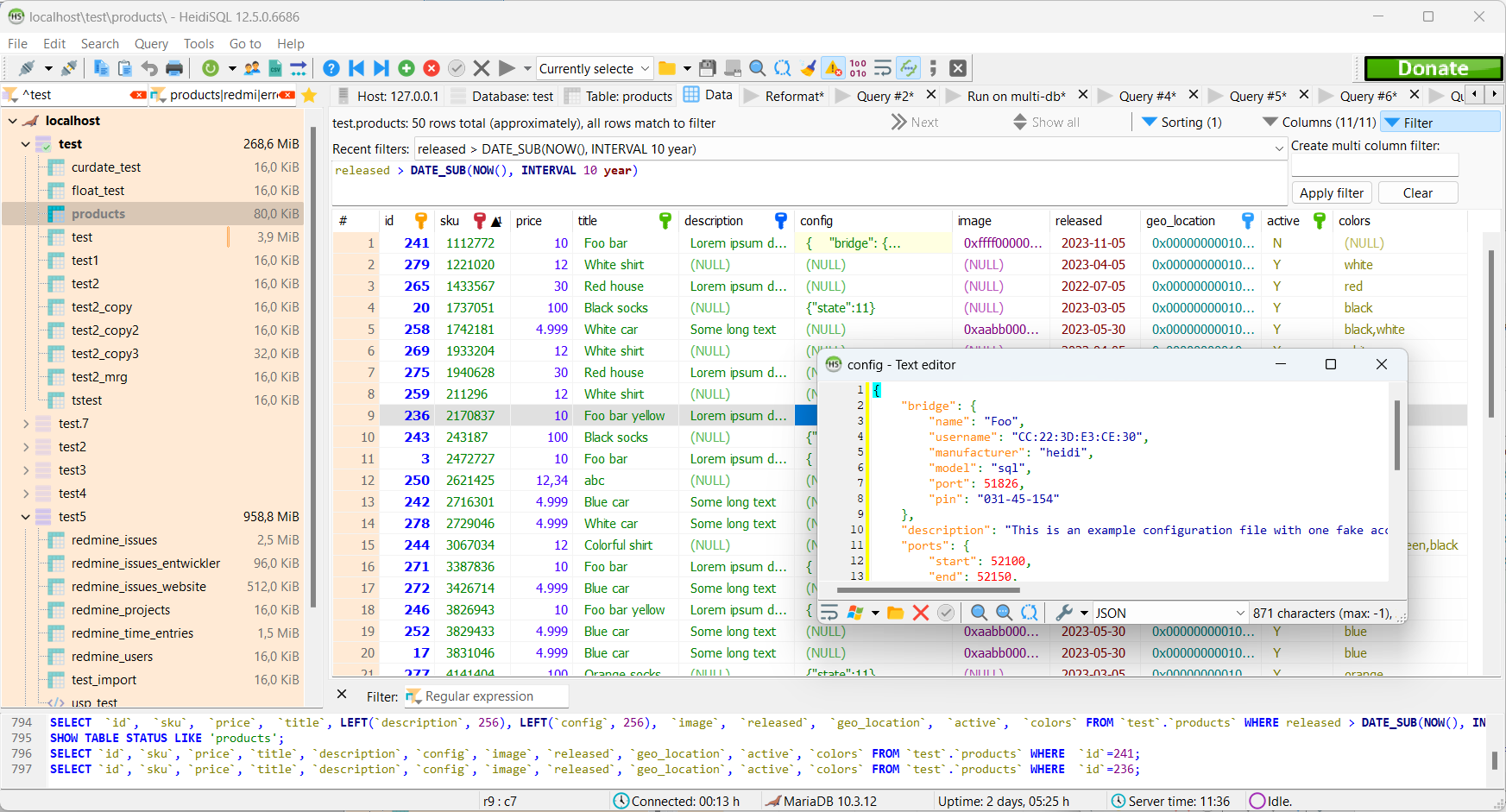
HeidiSQL, introduced in 2002, is a widely popular lightweight tool for managing databases such as Redshift, MariaDB, MySQL, and PostgreSQL. It is so lightweight that you can carry it on a pendrive which makes it an ideal choice for users who work with multiple end devices.
HeidiSQL is well suited for users who wish to run database querying at a faster speed which is an important requirement for those who want to work with Redshift. The GUI allows you to easily create and modify tables, views, stored routines, triggers, and scheduled events.
HeidiSQL supports the ODBC connection method, a widely used standard for connecting with Redshift.
HeidiSQL is a community project and it is available as a free and open-source version. You can voluntarily donate to the organization to help improve its features.
HeidiSQL is designed to work on Windows platforms, limiting its use to those running on Mac and Linux operating systems.
HeidiSQL Links
Wrap up
After understanding the capabilities and overall performance, it is clear that each tool has its unique strengths, and your choice will depend on your individual requirements for platform compatibility, ease of use, and features specific to Amazon Redshift. I hope you find the one that works best for you. If you have any questions or need help, feel free to reach out to me on Twitter / X.
 Beekeeper Studio Is A Free & Open Source Database GUI
Beekeeper Studio Is A Free & Open Source Database GUI
Best SQL query & editor tool I have ever used. It provides everything I need to manage my database. - ⭐⭐⭐⭐⭐ Mit
Beekeeper Studio is fast, intuitive, and easy to use. Beekeeper supports loads of databases, and works great on Windows, Mac and Linux.
What Users Say About Beekeeper Studio
"Beekeeper Studio completely replaced my old SQL workflow. It's fast, intuitive, and makes database work enjoyable again."
"I've tried many database GUIs, but Beekeeper strikes the perfect balance between features and simplicity. It just works."