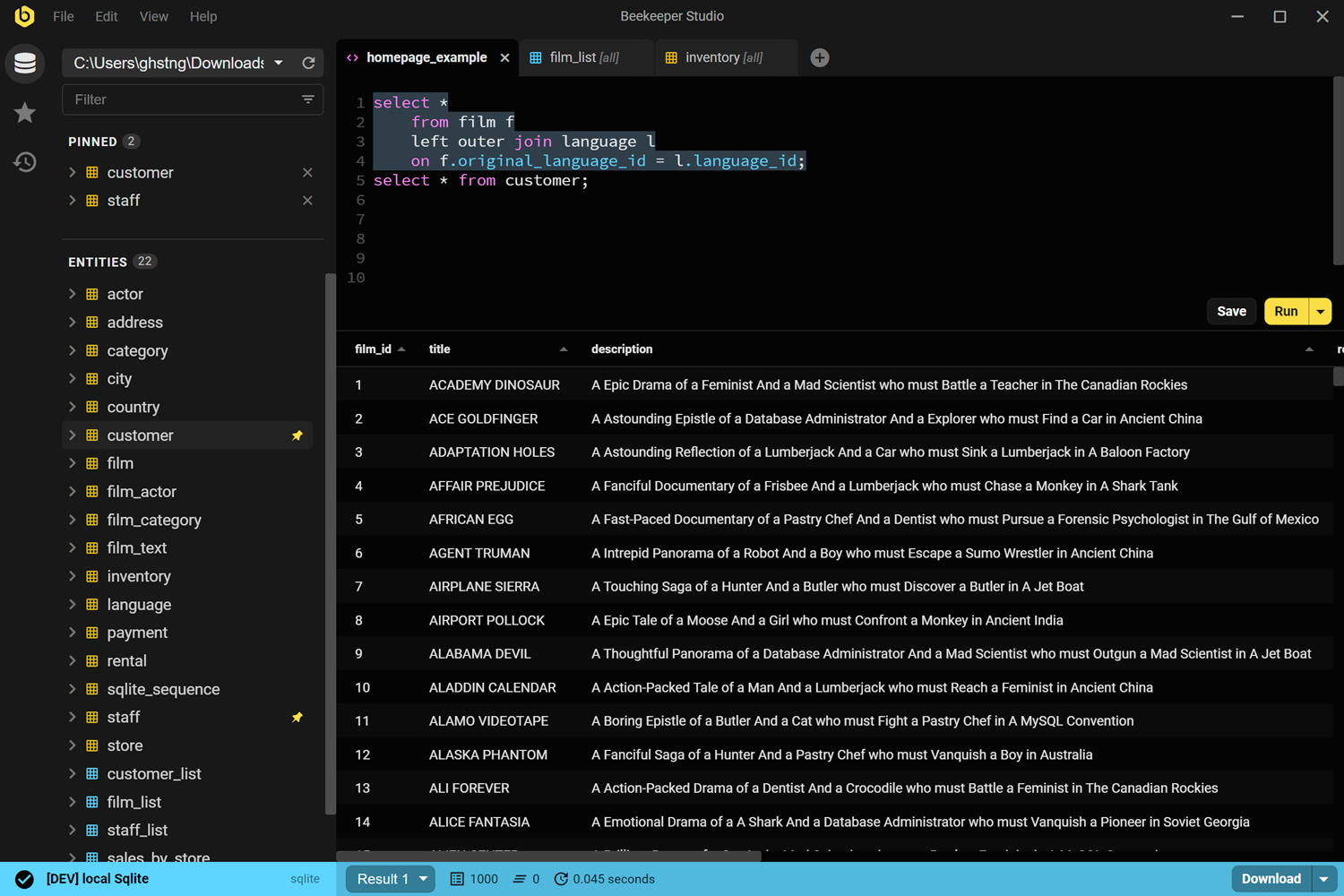5 Best Free & Open Source SQLite GUIs for 2025
SQLite is the go-to database engine for developers who need something lightweight, fast, and serverless. Whether you’re prototyping, building a small app, or tweaking an embedded system, SQLite gets the job done without the overhead of traditional database engines. But let’s be honest—working with SQLite databases directly can feel a little like editing a text file in Notepad.
Is it functional? Yes, absolutely. But is it fun? Not so much.
That’s where SQLite GUI tools come in. They take the edge off by providing a visual way to manage your data, write queries, and explore database structures without memorizing SQL commands or battling with command-line syntax. How good it would be if you don’t have to pay for the GUI? So let’s look at five excellent free and open-source SQLite GUI tools to make your life easier in 2025.
Beekeeper Studio
Free for Windows, MacOS, and Linux - [download here]
(/get)
When it comes to open-source database GUIs, Beekeeper Studio easily earns its place as an excellent SQLite GUI client. The interface is sleek and intuitive, making it smooth to navigate even if you’re a total newbie to data management.
Whether you’re running queries, creating schemas, or simply exploring a database, Beekeeper Studio makes it easy and enjoyable. Forget about clunky menus or confusing workflows—everything is designed to keep you focused on your data. It’s straightforward, frustration-free, and feels like it was built by developers who truly understand what you need. This is how database management should feel: simple, intuitive, and efficient.
Ideal for SQLite developers in search of simple yet powerful tools to enhance their database management workflow.
Effortless Querying and Cross-Platform Convenience
One of Beekeeper Studio’s standout features is its SQL auto-completion, which makes writing queries faster and much less error-prone. It also supports multiple tabs, so you can easily manage several databases or run multiple queries at once without feeling overwhelmed. It’s cross-platform, working effortlessly on Windows, macOS, and Linux. No matter what system you’re using, Beekeeper Studio fits your needs.

Pretty and useful, the simplest SQL editor I ever tried. - Thomas B.*
The Perfect Companion for Modern Database Management
Beekeeper Studio is a powerful yet approachable tool designed to work with a variety of databases, including SQLite, MySQL, PostgreSQL, SQL Server, and others. Its prominent features include a sleek Data Browser that offers a spreadsheet-like interface to view, navigate, search, and edit your data effortlessly. For organizations, the Online Sync & Collaboration feature lets you work across multiple devices or share connections and queries with colleagues. The SQL Editor is another highlight, that allows you to quickly iterate on queries, visualize results, and even share insights with ease.
Plus, it all comes with a strong commitment to privacy —no telemetry, no tracking, just tools built for developers by developers.
Beekeeper Studio Links
DB Browser for SQLite (DB4S)
Available for Windows, MacOS, and Linux
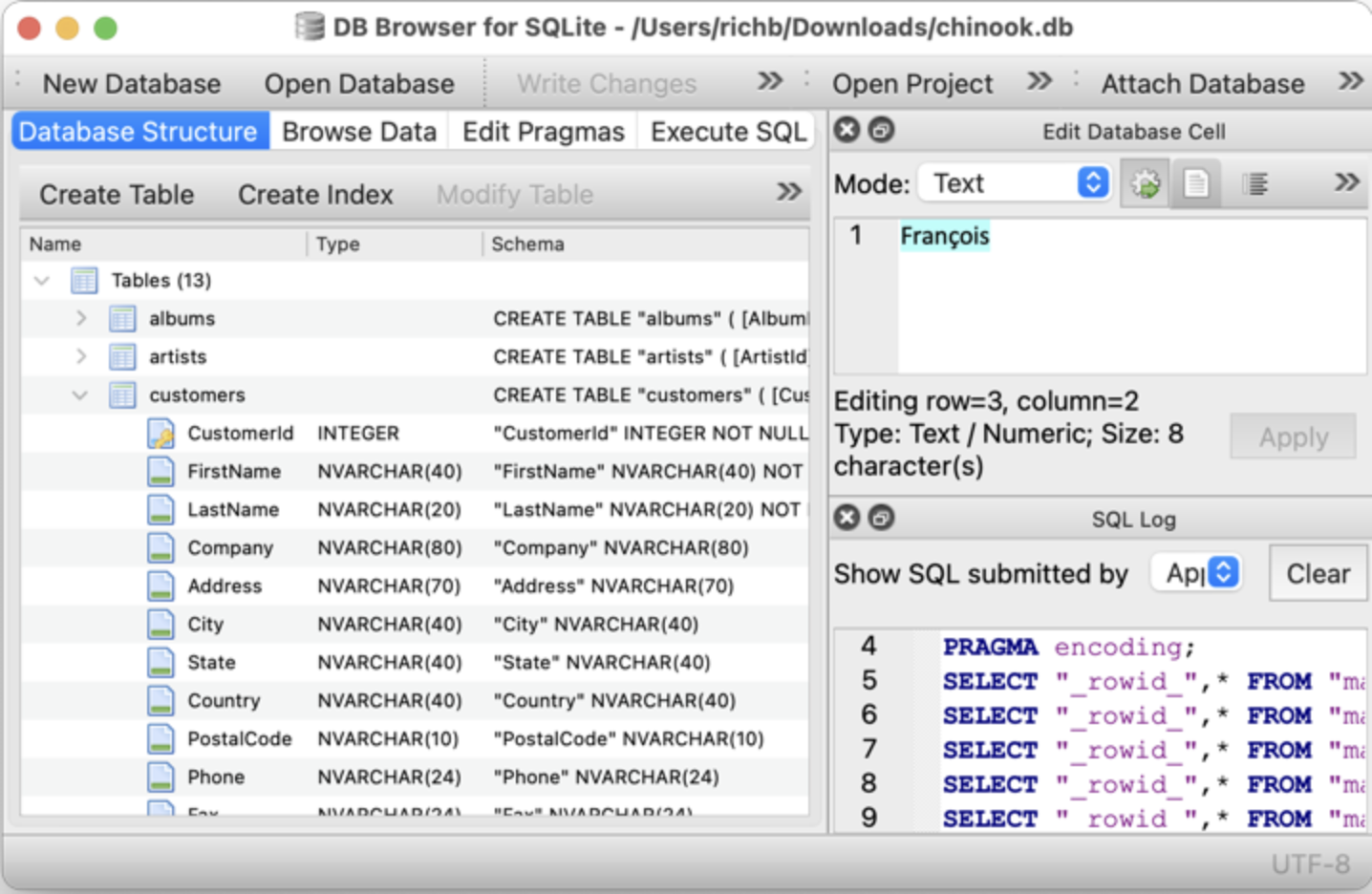
DB Browser for SQLite is a tool built specifically for managing SQLite databases. If you’re looking for an easy way to create, browse, and edit databases without writing complex SQL queries, DB4S is ideal for you.
The best part? It’s simple enough for beginners to pick up in no time. With support for exporting and importing data in CSV and SQL formats, it’s a handy addition to your database workflow. Additionally, as a cross-platform tool, you can run it on Windows, macOS, or Linux—so it fits seamlessly into your setup, no matter your OS.
That said, DB4S does come with a few limitations. It’s exclusively designed for SQLite. Therefore it is unsuitable for multi-database management. And while the interface is functional, it might feel a little dated compared to more modern tools. But if your focus is digging into SQLite databases and making edits with ease, DB4S is a solid choice—just don’t expect it to handle multi-database management.
DB Browser for SQLite (DB4S) Links
SQLiteStudio
Available for Windows, MacOS, and Linux
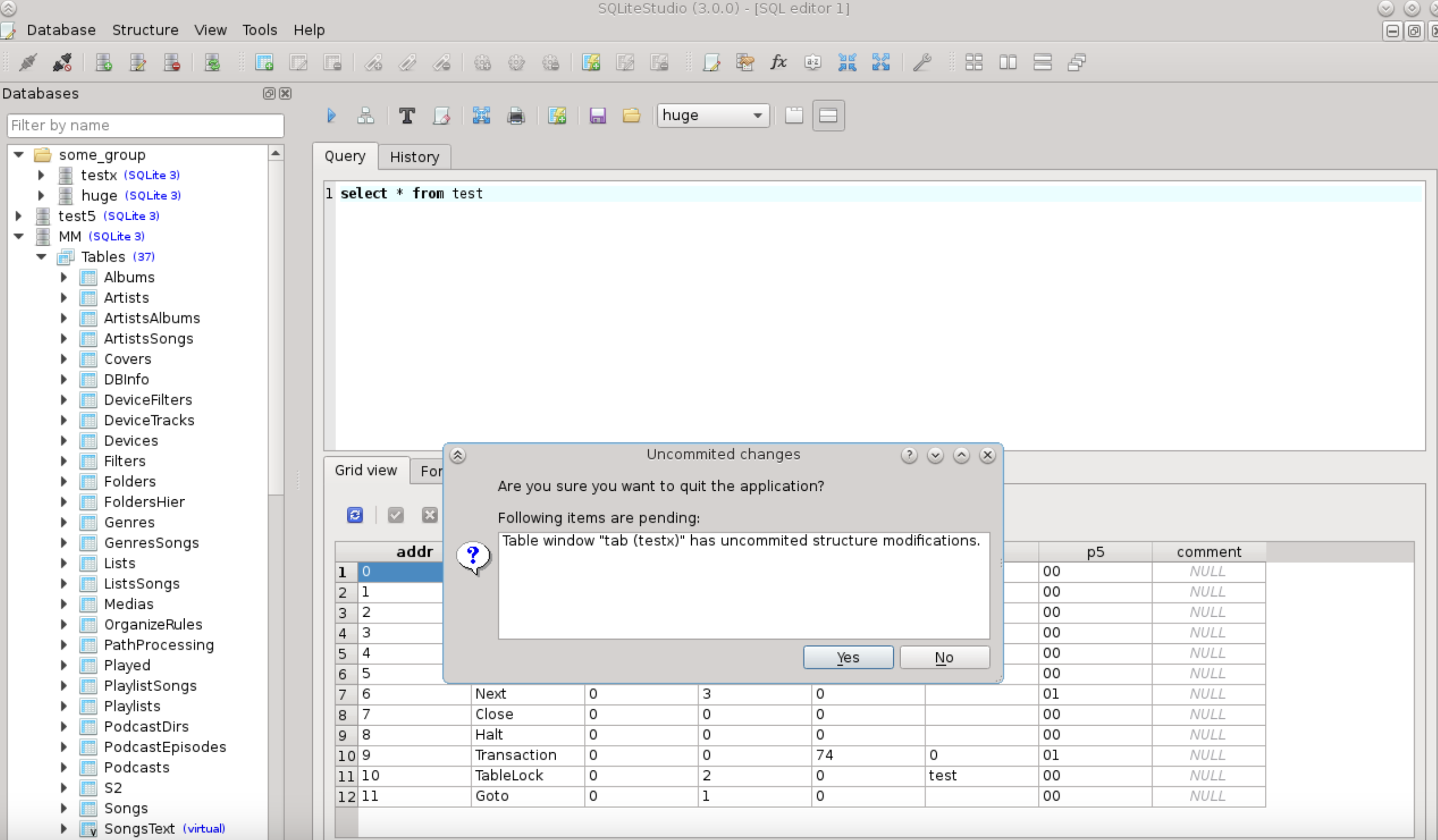
SQLiteStudio is a free, open-source, and portable SQLite management tool that offers a ton of flexibility. You will be glad to know that no installation required—just unzip the portable version, and you’re good to go. If you’re the kind of developer who values quick setup and getting straight to work, SQLiteStudio has you covered.
It comes with SQL query syntax highlighting, built-in support for triggers and views, and an intuitive table editor to make your work easier. Importing data is hassle-free with simple drag-and-drop support for CSV files. Best of all, it works seamlessly across Windows, macOS, and Linux, so you can rely on it no matter which platform you use.
Still, the interface can feel a little busy, especially if you’re after something super simple. Also, the tool is exclusively designed for SQLite, which means it’s not suitable for managing other database types. The documentation isn’t as robust as it could be either, which might slow you down if you’re just getting started with SQLite.
SQLiteStudio Links
HeidiSQL
Windows Only
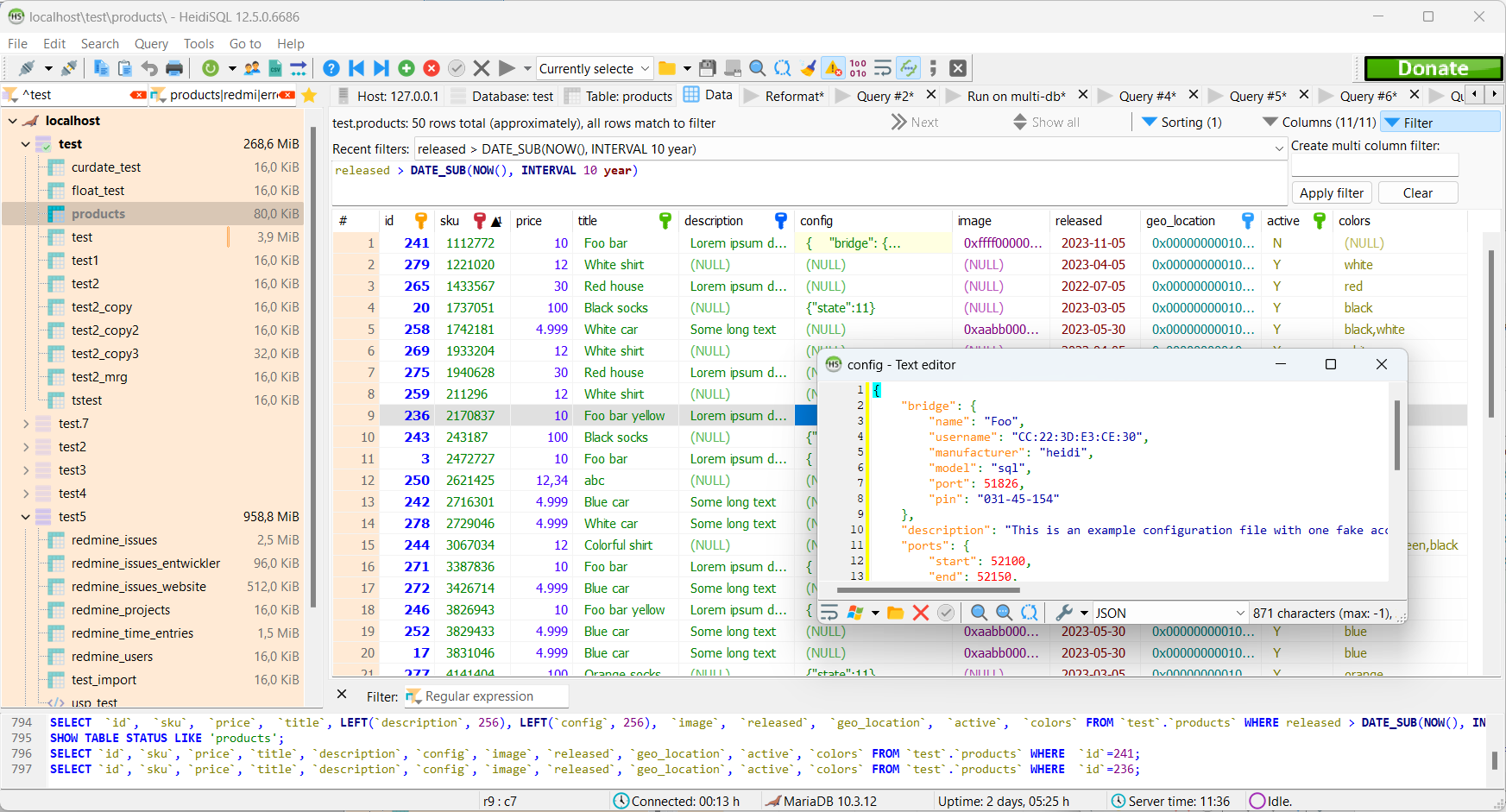
HeidiSQL is a free, open-source tool that’s been making database management easier for developers since 2002. Designed to be intuitive and efficient, HeidiSQL connects to a wide range of database systems, including SQLite, MySQL, PostgreSQL, and MariaDB. It’s perfect for those who need a versatile tool to edit data and structures across multiple databases. Also, with features like SSH tunneling and SSL settings, it’s got the flexibility to adapt to more complex setups.
One of HeidiSQL’s standout capabilities is its ability to manage multiple servers in a single window. Whether you’re exporting data from one database to another, bulk-editing tables, or writing queries with syntax highlighting and code completion, it’s built to save you time. The tool also offers robust export options, allowing you to export table rows as CSV, SQL, HTML, and even formats like LaTeX and Wiki markup.
Even so, HeidiSQL has its limitations. While it supports SQLite, it is primarily designed for databases like MySQL and MariaDB, so its SQLite functionality might not feel as specialized as dedicated SQLite tools. The biggest drawback, however, is that HeidiSQL is only available for Windows, which limits its accessibility for users on other operating systems.
HeidiSQL Links
DBeaver
Available for Windows, macOS, and Linux
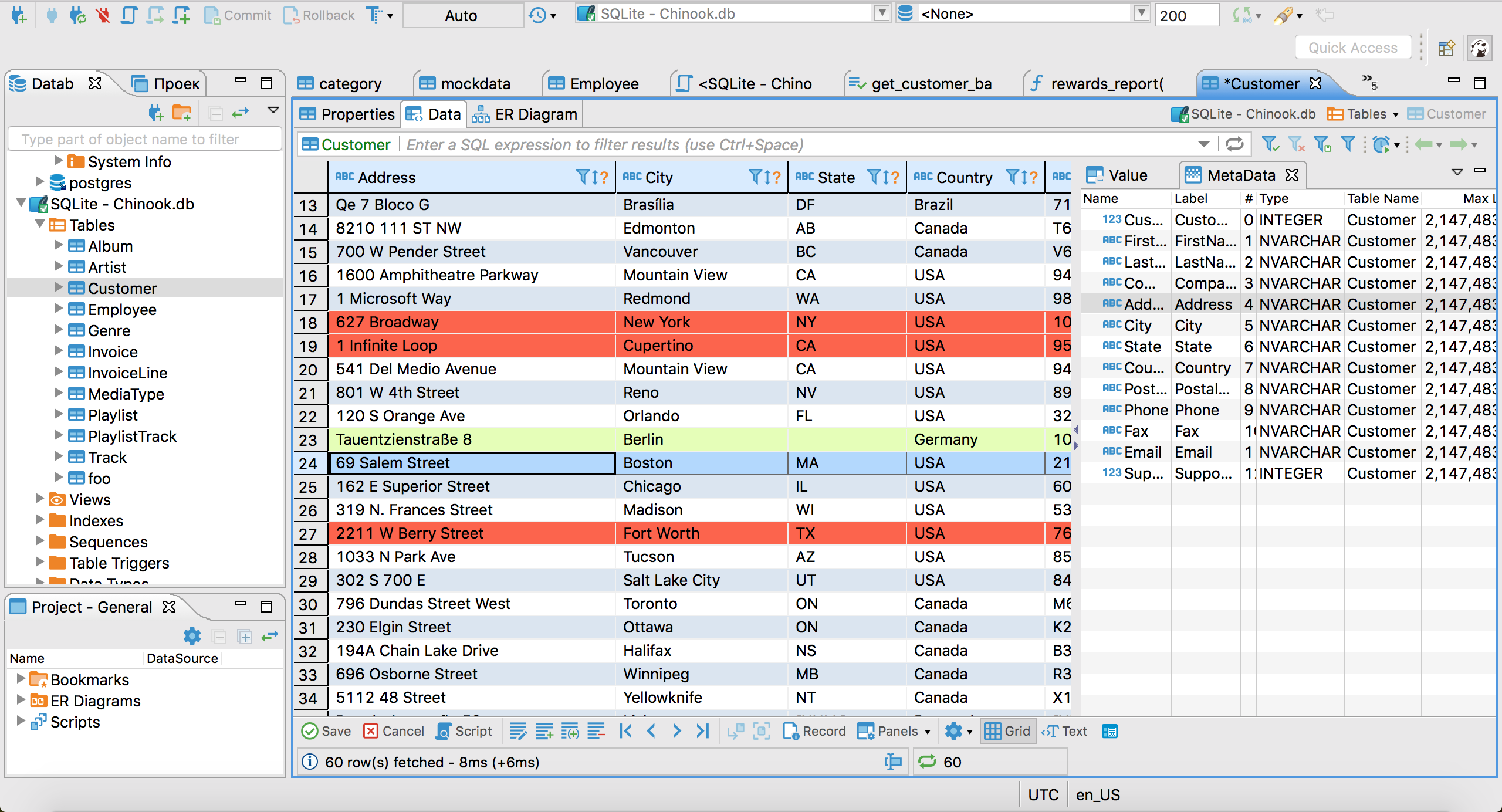
DBeaver is a versatile and free database management tool designed for developers, database administrators, and data analysts. With its user-friendly interface, it simplifies database tasks for both beginners and professionals. Whether you’re managing a small project or working on large-scale data systems, DBeaver Community has the features you need to stay productive.
This tool offers a generous range of advanced features like ER diagrams, SQL query editing with auto-completion, and tools for data import/export and database synchronization. Also, it’s fully cross-platform, running smoothly on Windows, macOS, and Linux—so no matter your setup, DBeaver fits right in.
DBeaver’s interface can feel cluttered and somewhat outdated. Also, its UI doesn’t scale well on HiDPI screens, which can be frustrating for users with modern high-resolution displays.
DBeaver Links
Wrap up
Whichever GUI tool you decide to use, each of these tools has its strengths and weaknesses, so your choice will depend on the complexity of your SQLite project and the functionality you require. I hope you find the one that works best for you. If you have any questions or need help, feel free to reach out to me on Twitter / X.
 Beekeeper Studio Is A Free & Open Source Database GUI
Beekeeper Studio Is A Free & Open Source Database GUI
Best SQL query & editor tool I have ever used. It provides everything I need to manage my database. - ⭐⭐⭐⭐⭐ Mit
Beekeeper Studio is fast, intuitive, and easy to use. Beekeeper supports loads of databases, and works great on Windows, Mac and Linux.
What Users Say About Beekeeper Studio
"Beekeeper Studio completely replaced my old SQL workflow. It's fast, intuitive, and makes database work enjoyable again."
"I've tried many database GUIs, but Beekeeper strikes the perfect balance between features and simplicity. It just works."