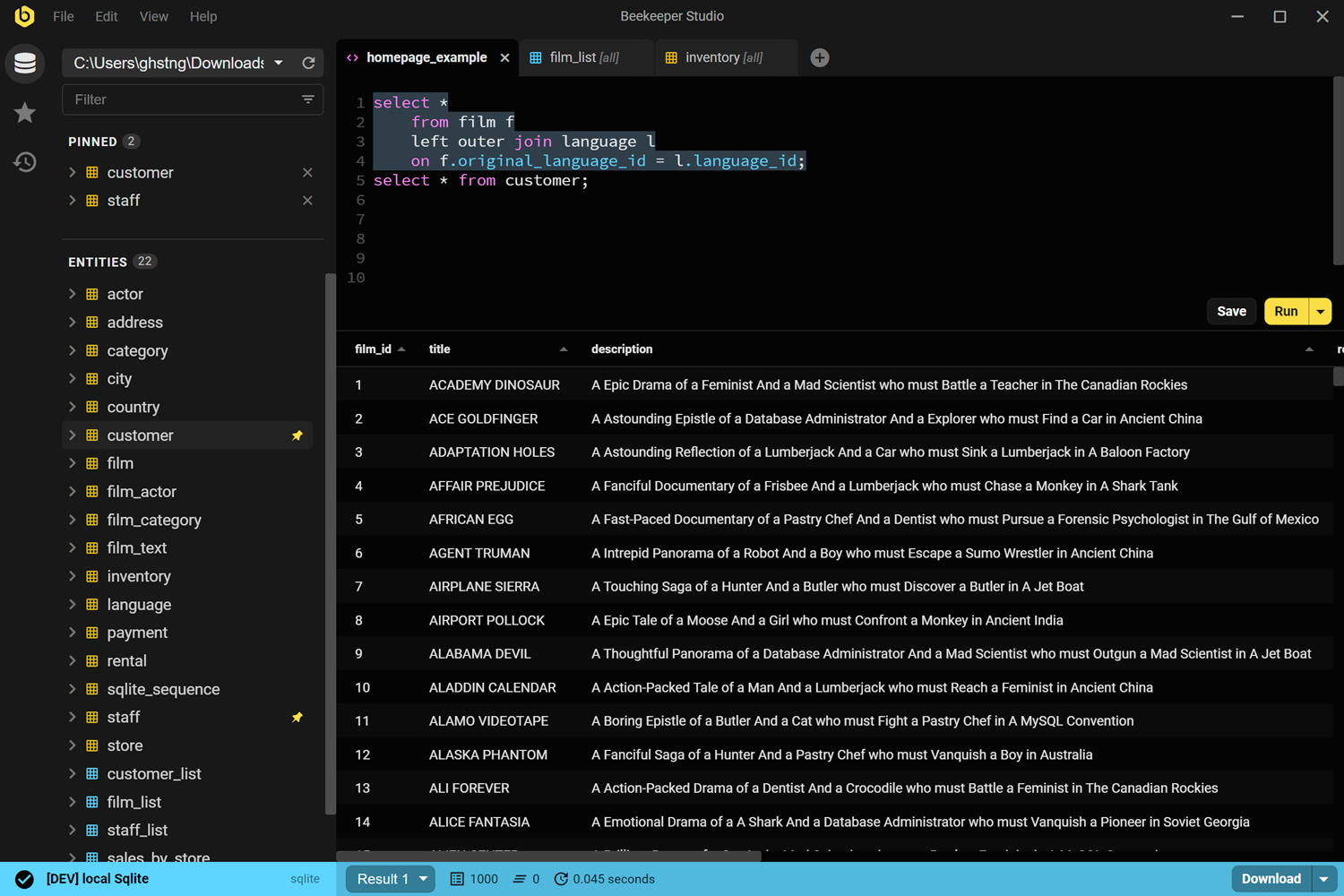Managing SQL Server without a GUI is like coding without syntax highlighting—technically possible, but why put yourself through that? Whether you’re debugging a gnarly query or tweaking your database schema, a good GUI is your secret weapon. And if it’s open source? Even better.
Here are five standout SQL Server GUIs for 2024 that won’t cost you a penny—and, yes, I’m starting with my favorite (spoiler alert: it’s Beekeeper Studio).
Beekeeper Studio Community Edition
Windows, macOS, and Linux - Download here
Beekeeper Studio is like the Swiss Army knife of database GUIs—polished, modern, and ridiculously user-friendly. It’s built for developers who want to spend less time fighting tools and more time writing great SQL. With features like spreadsheet-style data editing and query autocomplete, it’s designed to make your workflow smoother than a fresh database index.
Why It Stands Out
Most SQL tools feel either outdated or bloated. Beekeeper Studio? It’s lightweight without skimping on power. With over 1.25 million downloads and glowing reviews (check out James’ take: “Great GUI, super clean lightweight SQL client. I don’t know why I would use any other client.”), it’s a no-brainer for SQL Server pros.
Plus, Beekeeper Studio doesn’t just stop at SQL Server. It works with MySQL, PostgreSQL, SQLite, and more. Oh, and no telemetry or creepy tracking. Just you and your data.
Need more firepower? The commercial Ultimate Edition adds pro features like data backups and support for enterprise databases like Oracle and Cassandra. Check it out here.
Beekeeper Studio Links:
SQL Server Management Studio (SSMS)
Windows Only
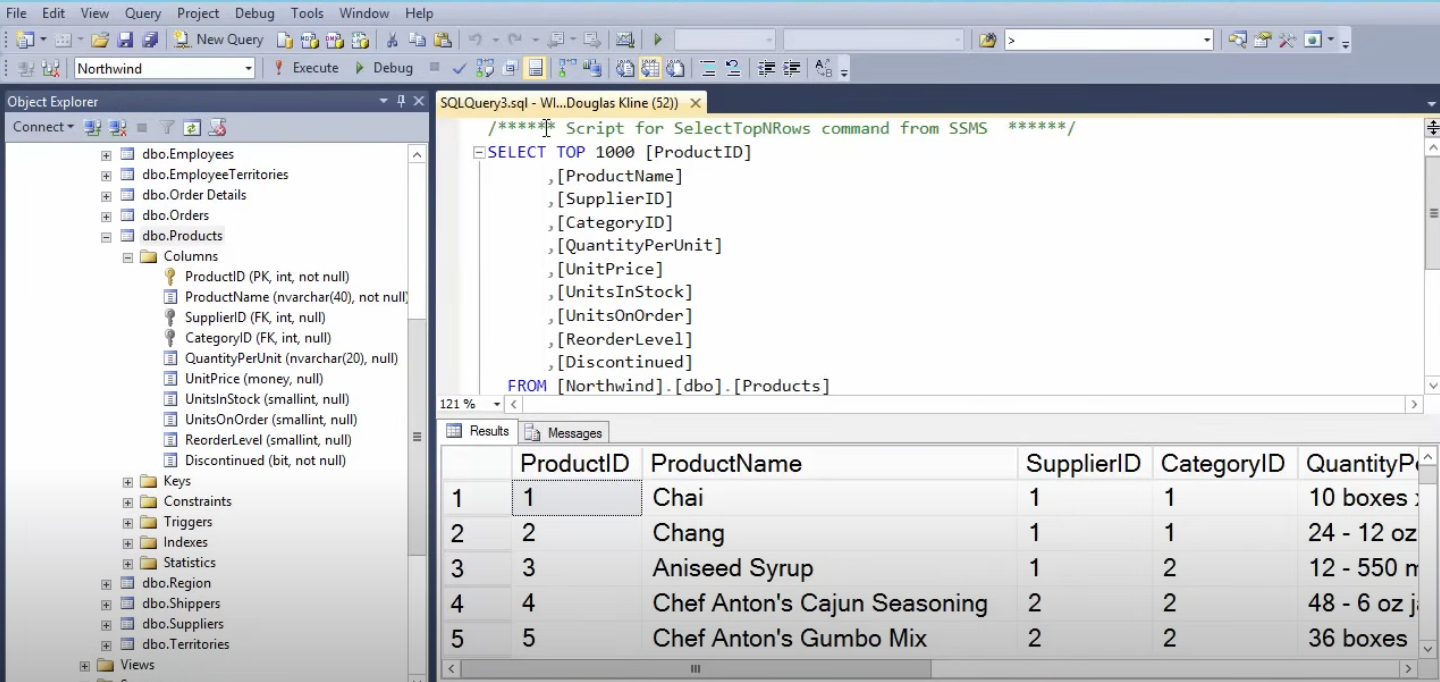
If SQL Server were a car, SSMS would be the dashboard. Built by Microsoft, it’s the OG tool for managing SQL Server databases. Packed with features like performance analysis, task scheduling, and backward compatibility, SSMS is what you’ll find in most corporate IT toolkits.
But here’s the catch: it’s only for SQL Server. If you’re juggling multiple database systems, you’re out of luck. And compared to tools like Beekeeper Studio, SSMS can feel a bit… corporate.
SQL Server Management Studio Links:
DBeaver
Windows, macOS, and Linux
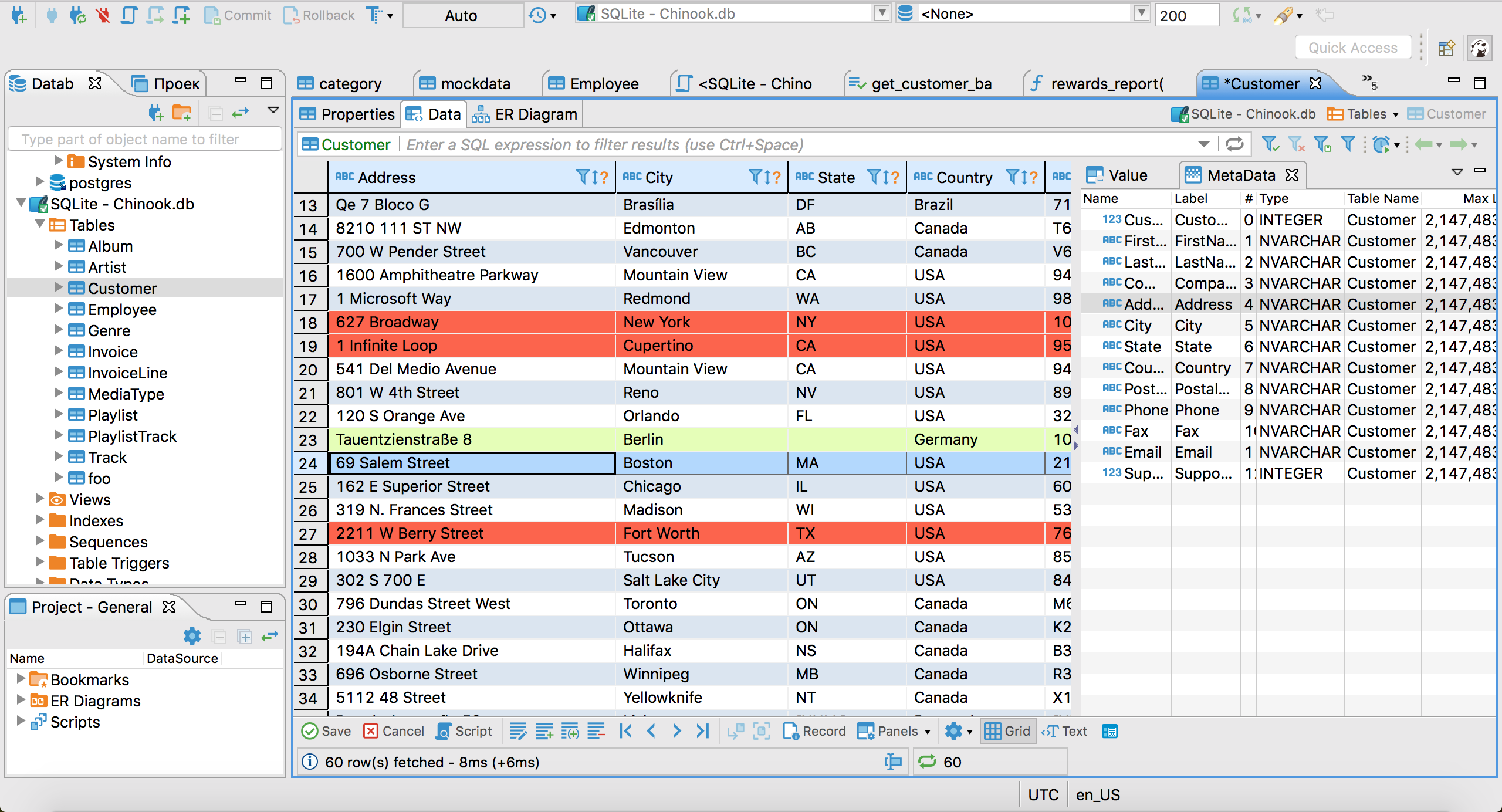
DBeaver is the Swiss Army knife’s older cousin—versatile and packed with features, but maybe a little more complicated than you’d like. Supporting everything from relational databases to NoSQL, it’s great if you want one tool to rule them all.
The downside? The UI is dated, and first-timers might feel overwhelmed. But hey, if you like Eclipse (DBeaver is built on it), this might be your jam.
DBeaver Links:
HeidiSQL
Windows Only
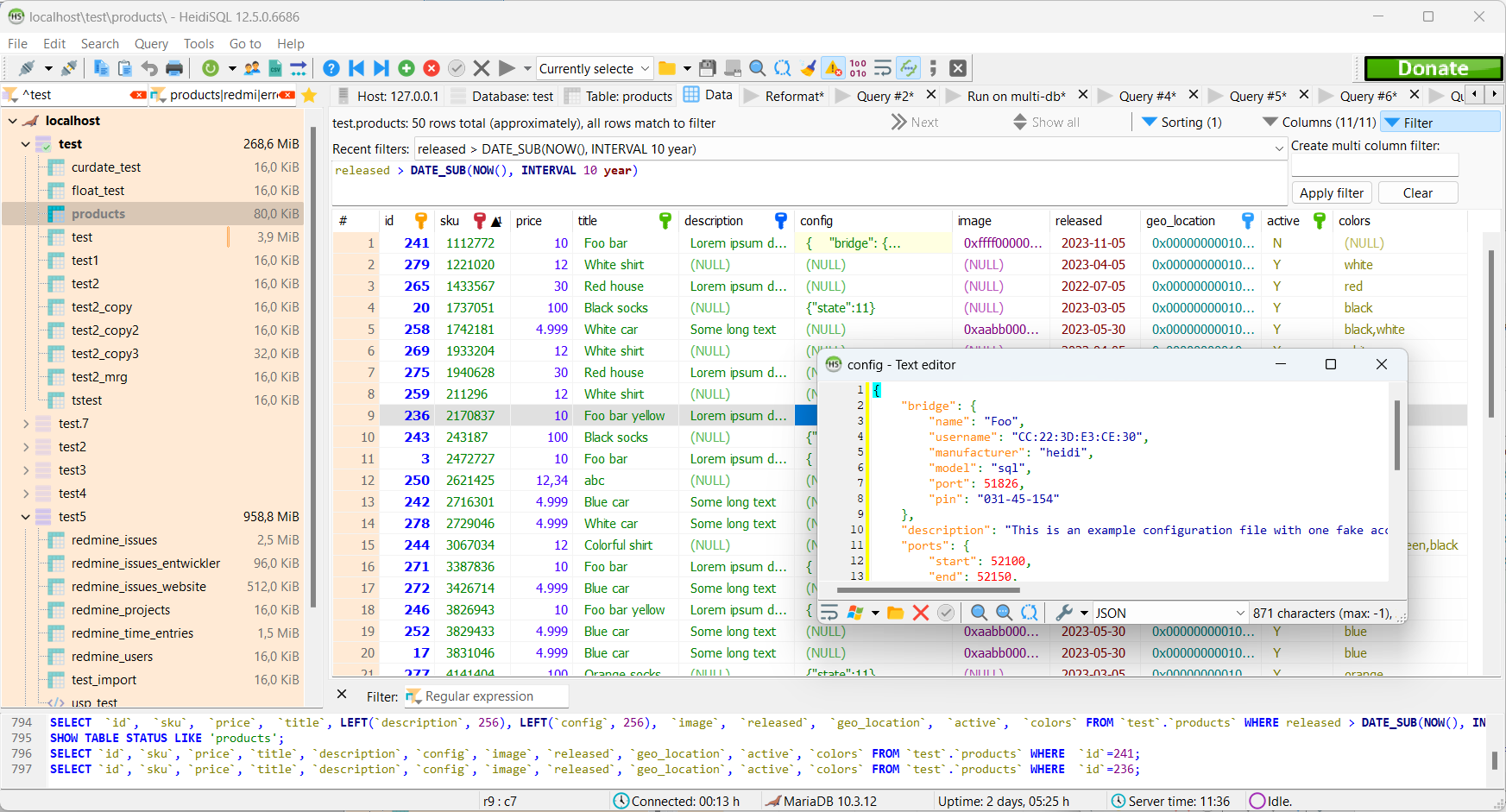
HeidiSQL has been a Windows favorite for years, and for good reason—it’s lightweight, fast, and free. If you’re running SQL Server or MySQL on a Windows box, HeidiSQL will get the job done. It’s efficient, but it’s also stuck in Windows-land, so macOS and Linux folks will need to look elsewhere.
HeidiSQL Links:
Adminer
Web-Based
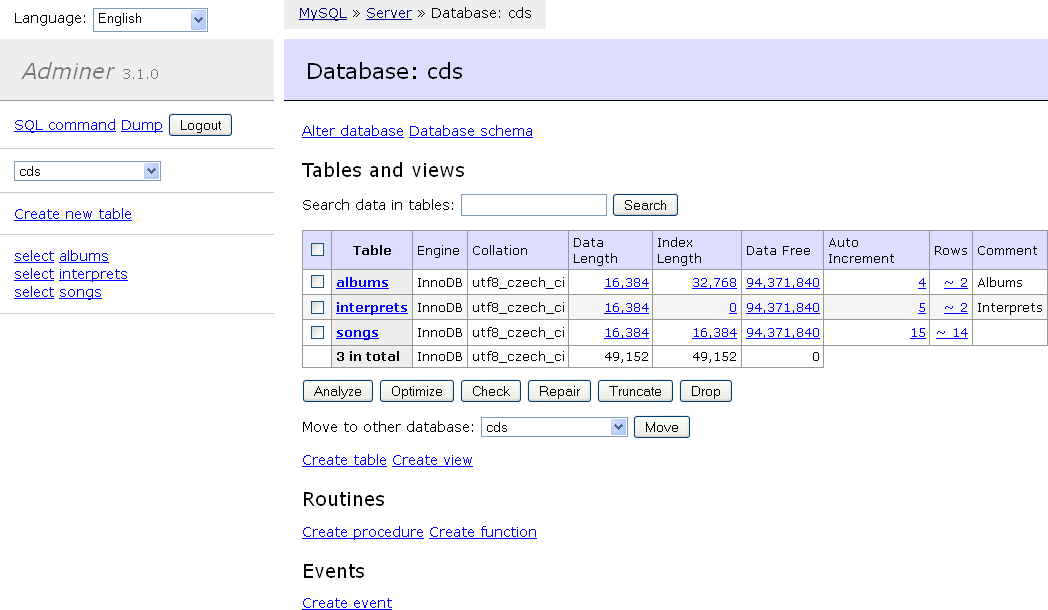
Adminer is like phpMyAdmin’s sleeker cousin. It’s a single PHP file that you can drop onto a server to manage databases via your browser. It’s great for quick-and-dirty tasks but falls short for heavy lifting or multi-database workflows.
Adminer Links:
The Verdict
Each of these tools has its place. SSMS is a classic, DBeaver is versatile, and HeidiSQL is reliable. But if you’re looking for a modern, open-source tool that’s fast, intuitive, and works across platforms, Beekeeper Studio should be at the top of your list.
Give it a spin, and let me know what you think—I’d love to hear your feedback. Find me on Twitter / X.
 Beekeeper Studio Is A Free & Open Source Database GUI
Beekeeper Studio Is A Free & Open Source Database GUI
Best SQL query & editor tool I have ever used. It provides everything I need to manage my database. - ⭐⭐⭐⭐⭐ Mit
Beekeeper Studio is fast, intuitive, and easy to use. Beekeeper supports loads of databases, and works great on Windows, Mac and Linux.
What Users Say About Beekeeper Studio
"Beekeeper Studio completely replaced my old SQL workflow. It's fast, intuitive, and makes database work enjoyable again."
"I've tried many database GUIs, but Beekeeper strikes the perfect balance between features and simplicity. It just works."