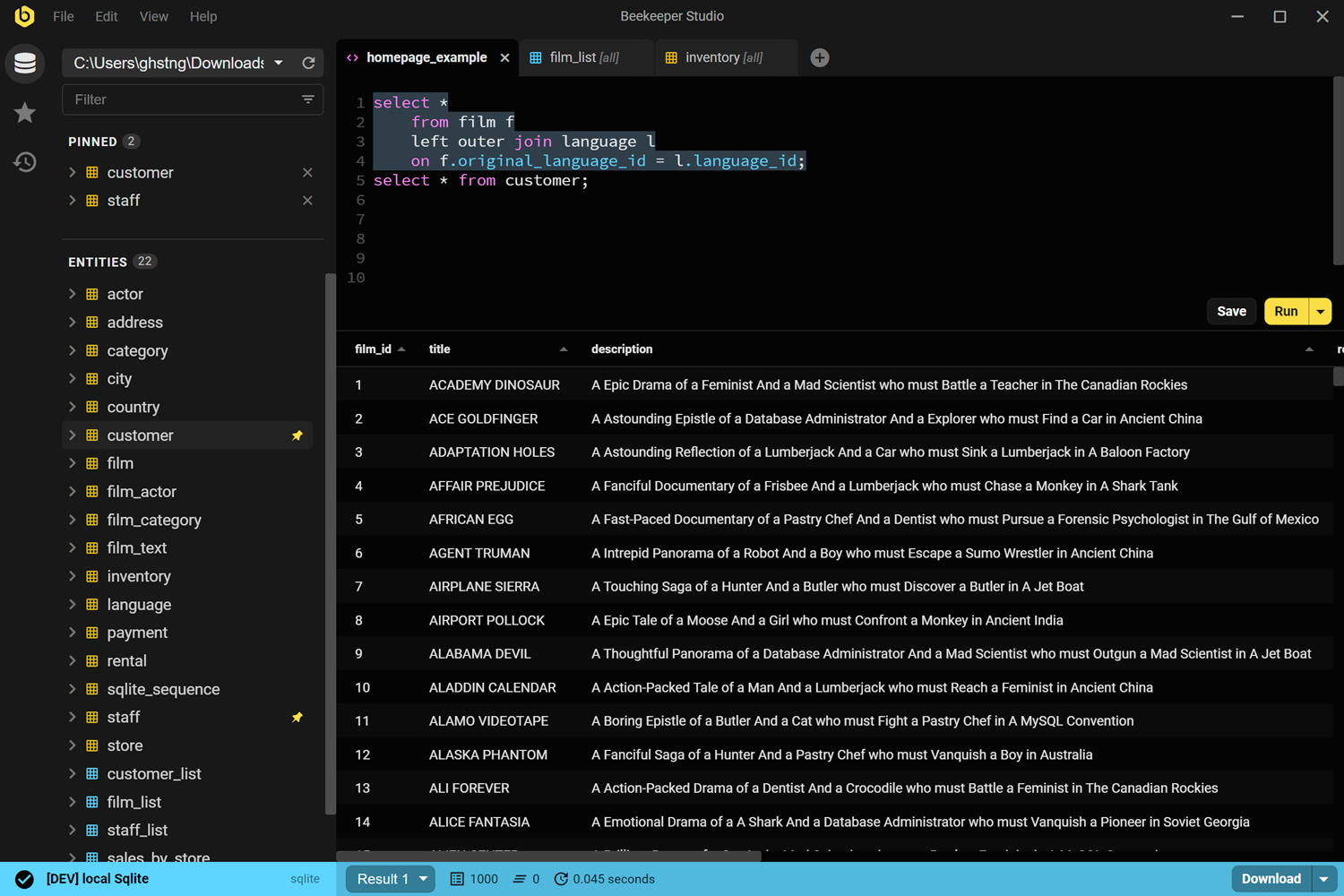SQL Server Management Studio (SSMS) is Microsoft’s official tool for managing SQL Server databases. While powerful and feature-rich, it has some significant limitations: it’s Windows-only, can be resource-intensive, and has a complex interface that can be challenging for beginners.
If you’re looking for alternatives that are free, open source, and potentially cross-platform, here are five excellent options for 2025.
1. Beekeeper Studio Community Edition
Available for Windows, MacOS, and Linux - download here
Beekeeper Studio offers a clean, modern interface that makes it an excellent alternative to SQL Server Management Studio, especially if you need cross-platform compatibility.

I switched from SSMS to Beekeeper Studio and couldn’t be happier. The interface is so much cleaner, and I love being able to use the same tool on both my Windows work machine and my Mac at home. - David
Beekeeper Studio supports multiple databases including SQL Server, MySQL, PostgreSQL, SQLite, and more. What sets Beekeeper Studio apart is its intuitive interface with features like auto-complete, query formatting, and tabbed query editing, all wrapped in a design that prioritizes usability.
The SQL Server connection in Beekeeper Studio supports Windows authentication, SQL Server authentication, and essential features for managing your databases, tables, and data. While it doesn’t have all the specialized administration features of SSMS, it provides the core functionality most developers need daily.
Beekeeper Studio also has a commercial ‘ultimate’ edition with additional features like full import/export, backup & restore, and support for more databases like Oracle and Cassandra.
All of Beekeeper Studio’s Community Edition code is provided with a truly open source GPLv3 license, making it both free (libre) and free (gratis).
Beekeeper Studio Links
- Compare Beekeeper Studio and SQL Server Management Studio
- Download the free community edition
- Download the ultimate edition
- Source code on Github
2. Azure Data Studio
Available for Windows, macOS, and Linux
Azure Data Studio is Microsoft’s newer, more modern approach to database management for SQL Server. Unlike SSMS, it’s cross-platform and built on the same framework as Visual Studio Code, giving it a familiar interface for many developers.
While it doesn’t have all the administrative features of SSMS, Azure Data Studio provides a great editor experience with IntelliSense, code snippets, and source control integration. It also offers a notebook interface similar to Jupyter notebooks, allowing you to combine code, query results, and markdown documentation in a single file.
The extension marketplace for Azure Data Studio allows you to add functionality as needed, including schema comparison tools, SQL Server dashboard widgets, and query execution plans.
Azure Data Studio Links
3. DBeaver Community Edition
Available for Windows, macOS, and Linux
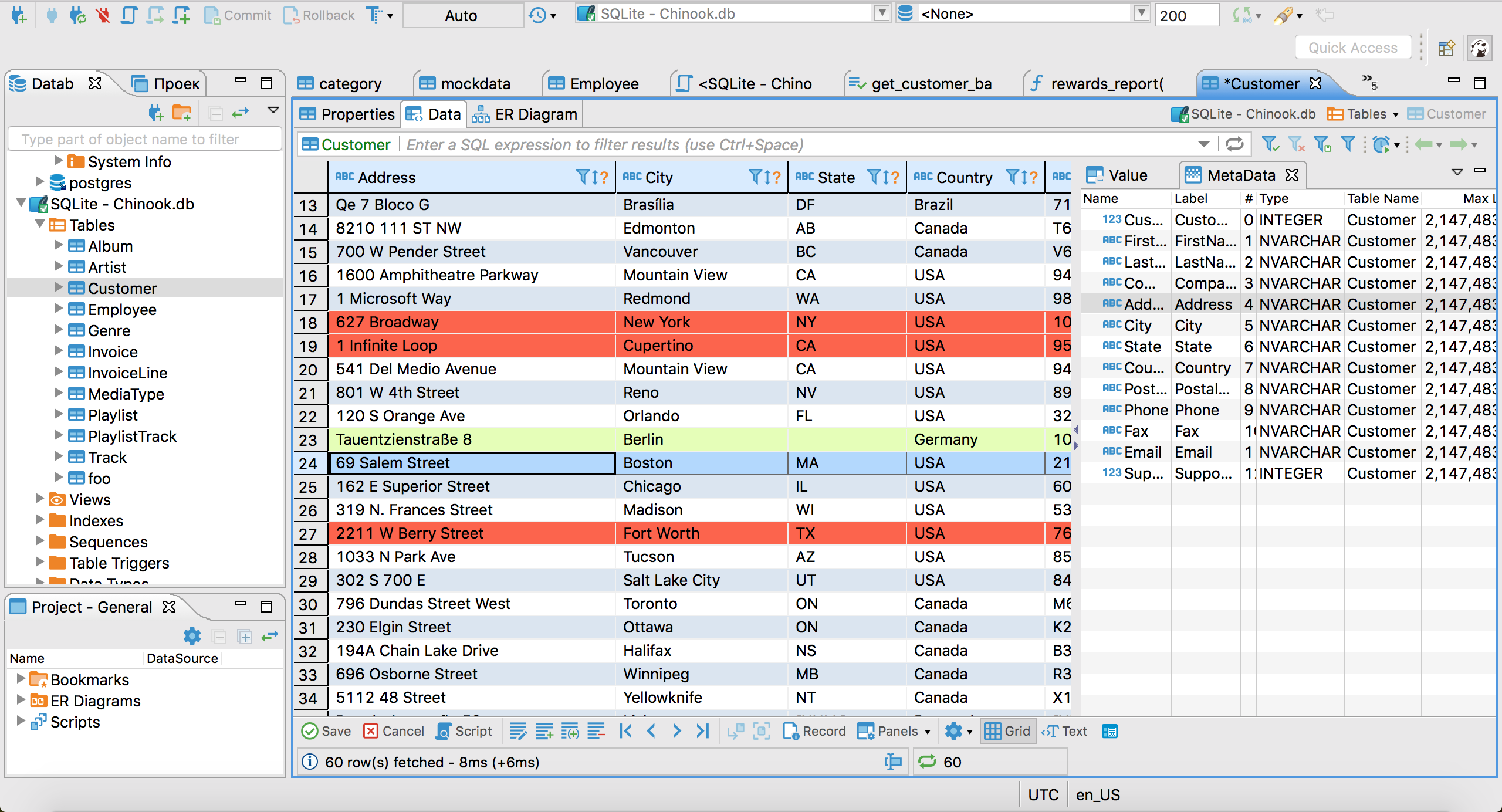
DBeaver Community Edition is a powerful, universal database tool that supports SQL Server along with virtually all other database systems. Built on the Eclipse platform, it offers a comprehensive set of features for database development and administration.
DBeaver’s SQL Server support includes query execution, data editing, schema browsing, and database object creation and modification. Its ER diagrams allow you to visualize database relationships, and its data export/import tools support various formats including Excel, CSV, and XML.
While DBeaver’s interface can be as complex as SSMS at times, its cross-platform nature and universal database support make it a compelling alternative for those who work with multiple database systems beyond just SQL Server.
DBeaver Links
4. HeidiSQL
Windows Only
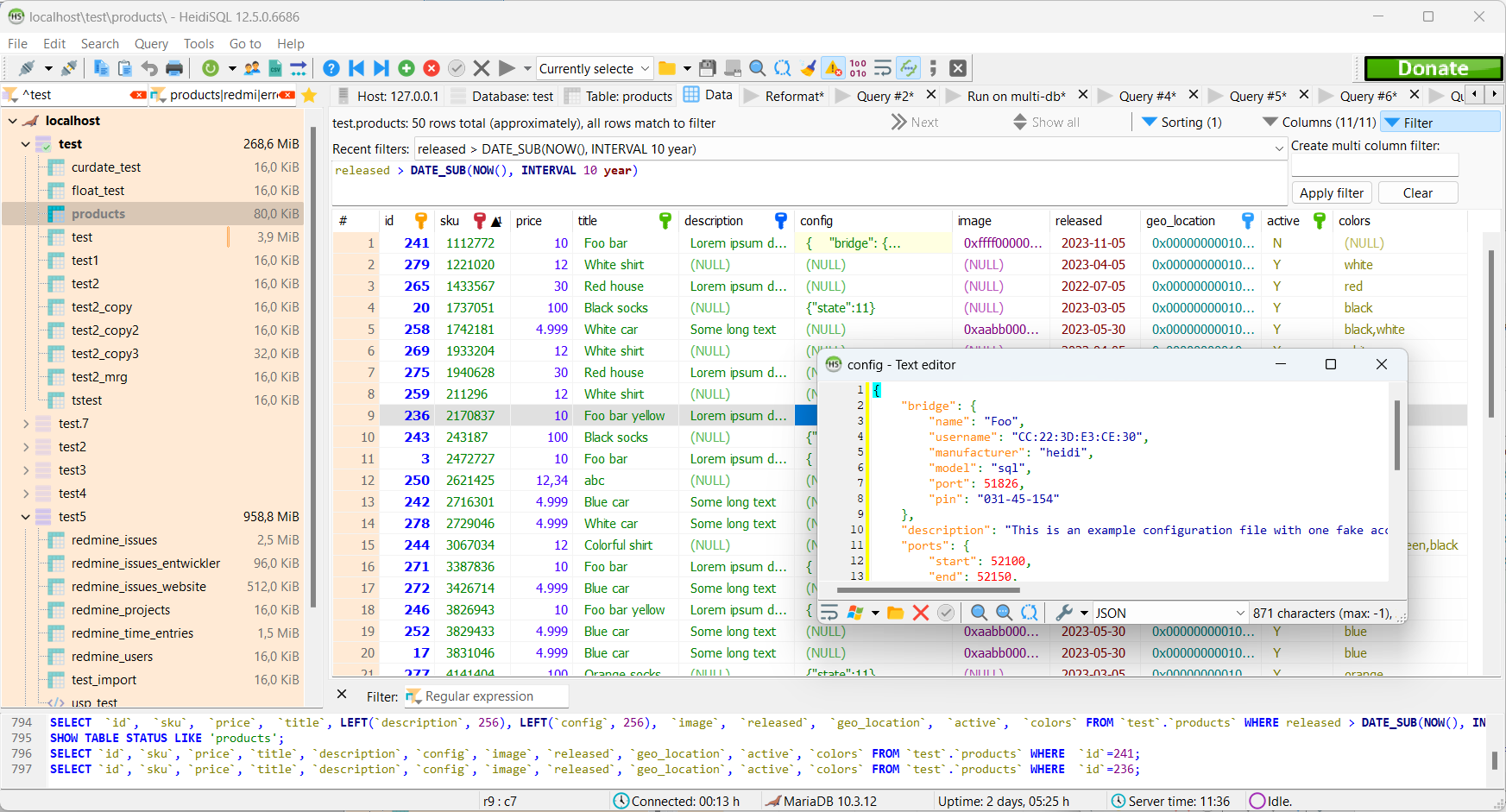
While HeidiSQL is Windows-only like SSMS, it deserves mention for its lightweight nature and excellent SQL Server support. Originally designed for MySQL, HeidiSQL has expanded to support SQL Server, PostgreSQL, and MariaDB with a clean, efficient interface.
HeidiSQL offers a tabbed interface for queries, a data browser and editor, user management, and export/import capabilities. It’s significantly more lightweight than SSMS, making it a great option for Windows users who find SSMS too resource-intensive.
One of HeidiSQL’s strengths is its portability—it can run without installation, which is convenient for developers who need to work on different machines or in environments where they don’t have installation privileges.
HeidiSQL Links
5. SQuirreL SQL Client
Available for Windows, macOS, and Linux
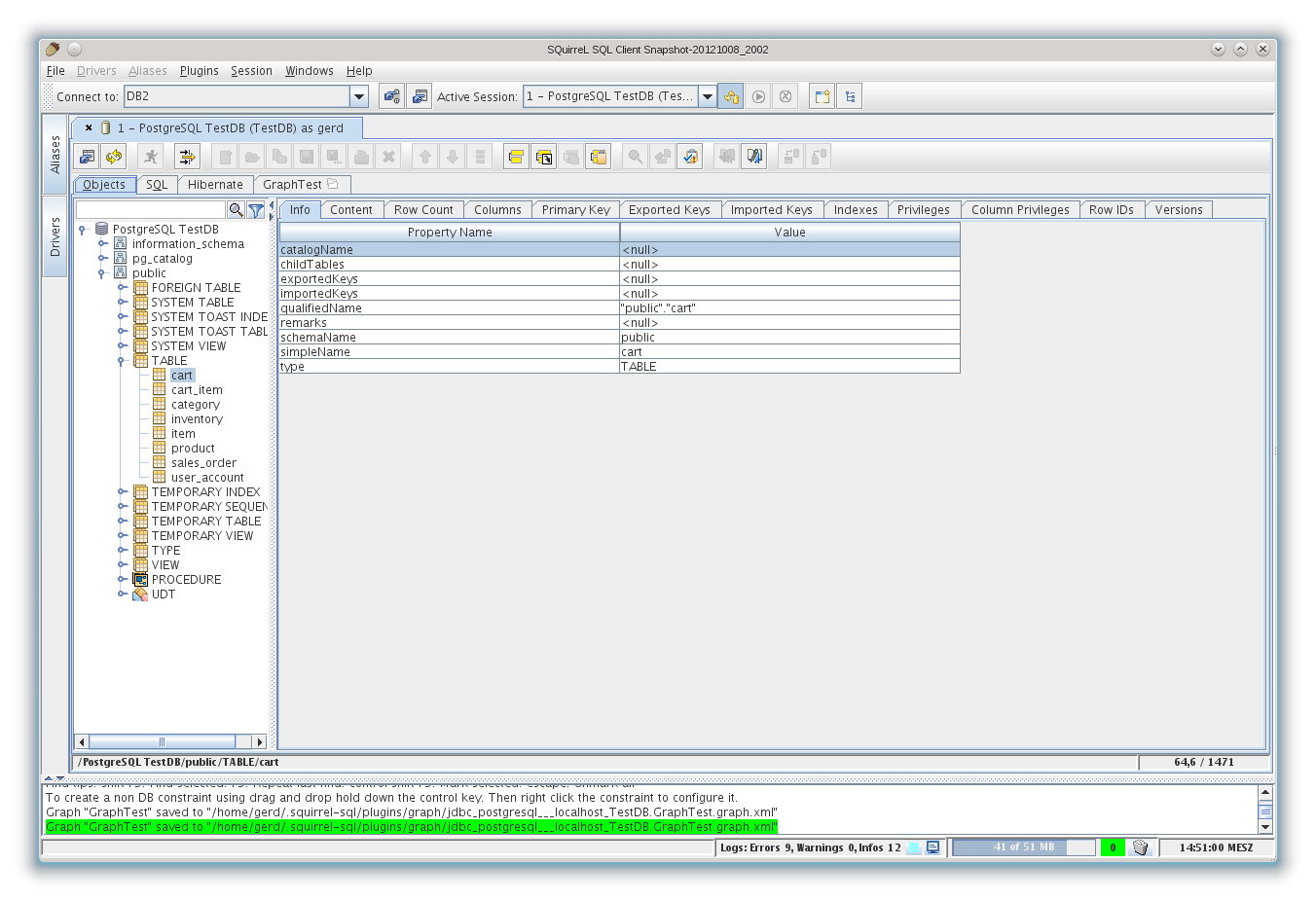
SQuirreL SQL is a Java-based, cross-platform database client that connects to SQL Server via JDBC. Its plugin architecture allows for considerable customization and extension of functionality.
SQuirreL SQL includes features like syntax highlighting, code completion, and a graphical interface for browsing database objects. While its Java-based interface may not be as polished as some alternatives, it’s highly functional and works consistently across platforms.
Being Java-based means SQuirreL SQL runs on any platform with Java installed, making it highly portable. It’s particularly useful for developers who work in Java environments and appreciate its integration with JDBC.
SQuirreL SQL Links
Wrap-up
Beekeeper Studio was created to provide a modern, user-friendly alternative to traditional database management tools like SSMS. We believe it offers the best balance of functionality and usability, though we’re admittedly biased 🙃.
SQL Server Management Studio remains Microsoft’s flagship tool for SQL Server administration, but each of these alternatives offers unique benefits—whether it’s Beekeeper Studio’s clean interface and cross-platform support, Azure Data Studio’s modern VS Code-like experience, DBeaver’s universal database compatibility, HeidiSQL’s lightweight efficiency, or SQuirreL SQL’s Java-based portability.
All of these open-source alternatives provide quality SQL Server management capabilities without cost, giving you excellent options regardless of your platform or specific needs.
 Beekeeper Studio Is A Free & Open Source Database GUI
Beekeeper Studio Is A Free & Open Source Database GUI
Best SQL query & editor tool I have ever used. It provides everything I need to manage my database. - ⭐⭐⭐⭐⭐ Mit
Beekeeper Studio is fast, intuitive, and easy to use. Beekeeper supports loads of databases, and works great on Windows, Mac and Linux.