 Beekeeper Studio
Beekeeper Studio
- Download
- Pricing
- Features
- Testimonials
- Support
- Documentation
- Community Slack
- GitHub
- Latest Release
- Account
-
language Language
- English ✓
- pt-BR
- Español
- Deutsch
- Français
- Ελληνικά
- 日本語
- Italiano
- 한국어
- Bahasa Indonesia

With a couple of clicks you can export entire database tables to Excel.
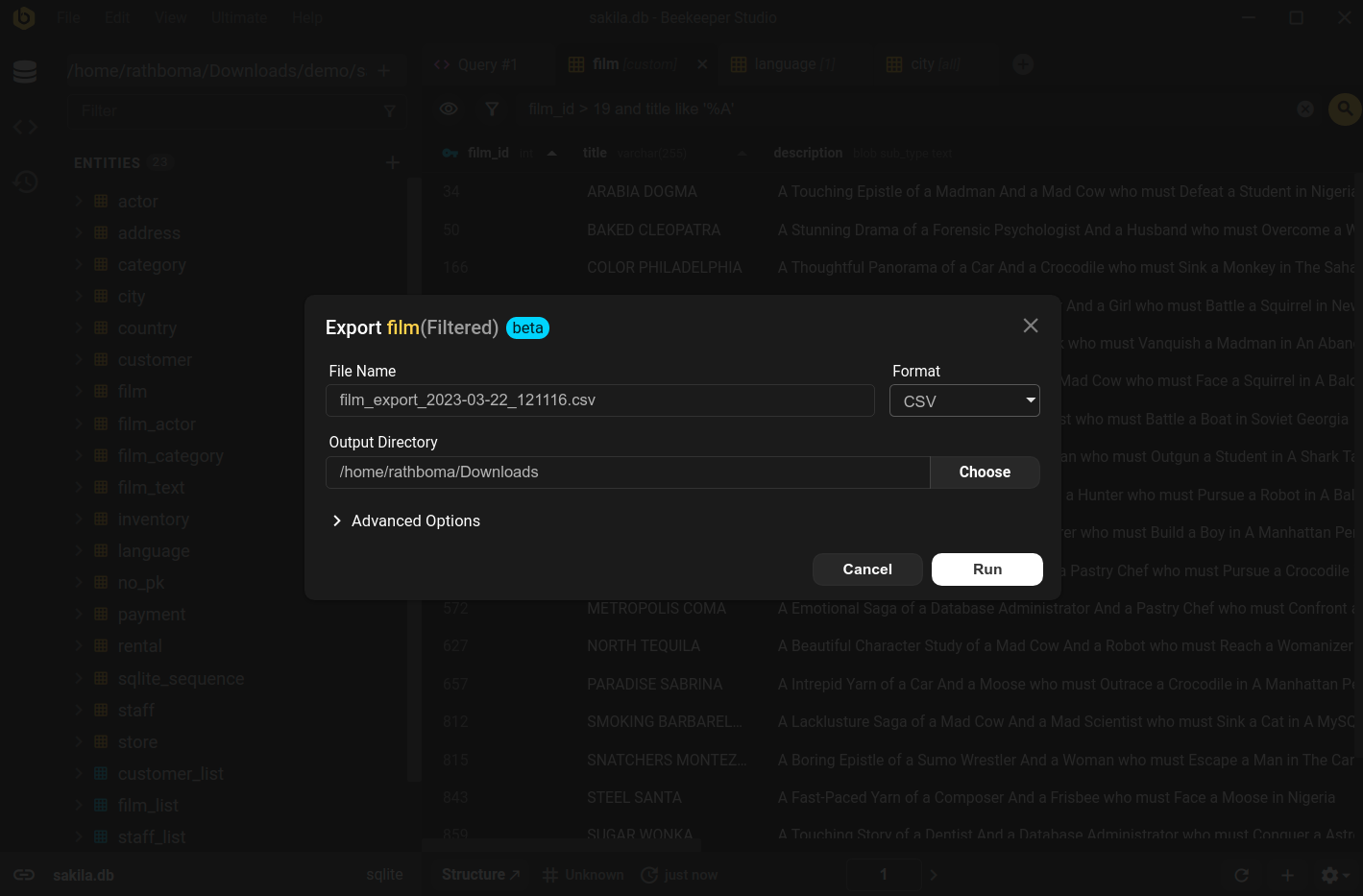
Easily export multiple tables - Export as many tables as you like with only a couple of clicks. Data is formatted with sensible defaults.
Export in multiple formats - Excel, JSON, and CSV are obvious targets, but JSONLine and Markdown are also supported.
Export a filtered table - Apply some table filters, then one click to export your results, no need to filter the data in Excel.
Run a SQL query to get a result set and you might want to continue your work in another tool. Beekeeper makes it easy to get your data wherever you need it.
Easily Paste into Excel - Copy any number of rows from your query result and it will perfectly paste into Excel or Google Sheets.
Export giant query results - Beekeeper Studio supports a streaming query result export – so run a giant query, and Beekeeper will page the results directly to a file. No need to worry about blowing up the app.
Beekeeper Studio has an intelligent import system that automatically figures out CSV formatting, and automatically determines database table column mappings.
Import to existing tables - Append CSV data to the end of the table or truncate the table first, your choice.
Upserts - Importing data with duplicates? No problem, Beekeeper Studio can handle upserts (update or insert) automatically.
Import any size file - Beekeeper Studio streams imports, so there’s no need to worry about blowing up your computer by accidentally reading a giant CSV file.
This feature and more included with any active Beekeeper Studio license. Download Beekeeper Studio to get started.