 Beekeeper Studio
Beekeeper Studio
- Download
- Pricing
- Features
- Testimonials
- Support
- Documentation
- Community Slack
- GitHub
- Latest Release
- Account
-
language Language
- English ✓
- Português
- Español
- Deutsch
- Français
- Ελληνικά
- 日本語
- Italiano
- 한국어
- Bahasa Indonesia

Beekeeper Studio’s SQL editor is powerful, but easy to use. To start writing SQL, just pop open a new tab and begin typing – just like in your regular text editor.
Get sensible autocomplete - See table and column suggestions as you type, but without the clutter of non-stop autocomplete popups.
Highlight syntax - The SQL editor uses the same syntax highlighting as your favorite IDE, so you can write SQL with confidence.
Save queries for later - Save your queries with a name, then run them in the future with a single click.
Store queries online - Use an online workspace to work across multiple devices, or add queries to the team folder to share them with your team.
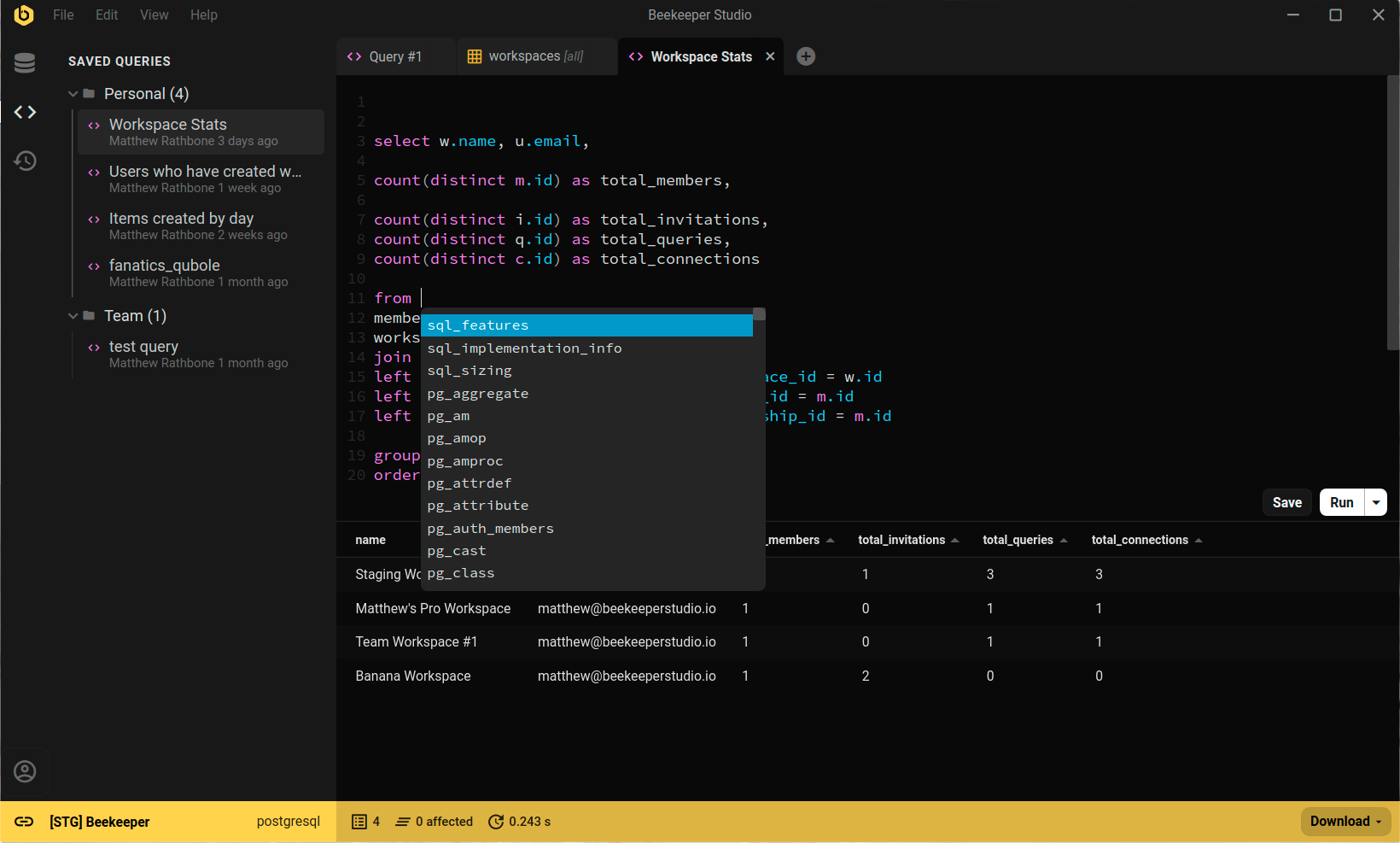
Just click the “Run” button, or press Ctrl/Cmd+Enter to run your query.
Execute all queries at once - Run multiple queries at once, and see the results of each query in a separate area.
Run the current query - Run the query you are currently editing with a click or by pressing Ctrl/Cmd+Shift+Enter.
Execute only the selected text - Select a portion of your query and run it with a click or by pressing Ctrl/Cmd+Enter.
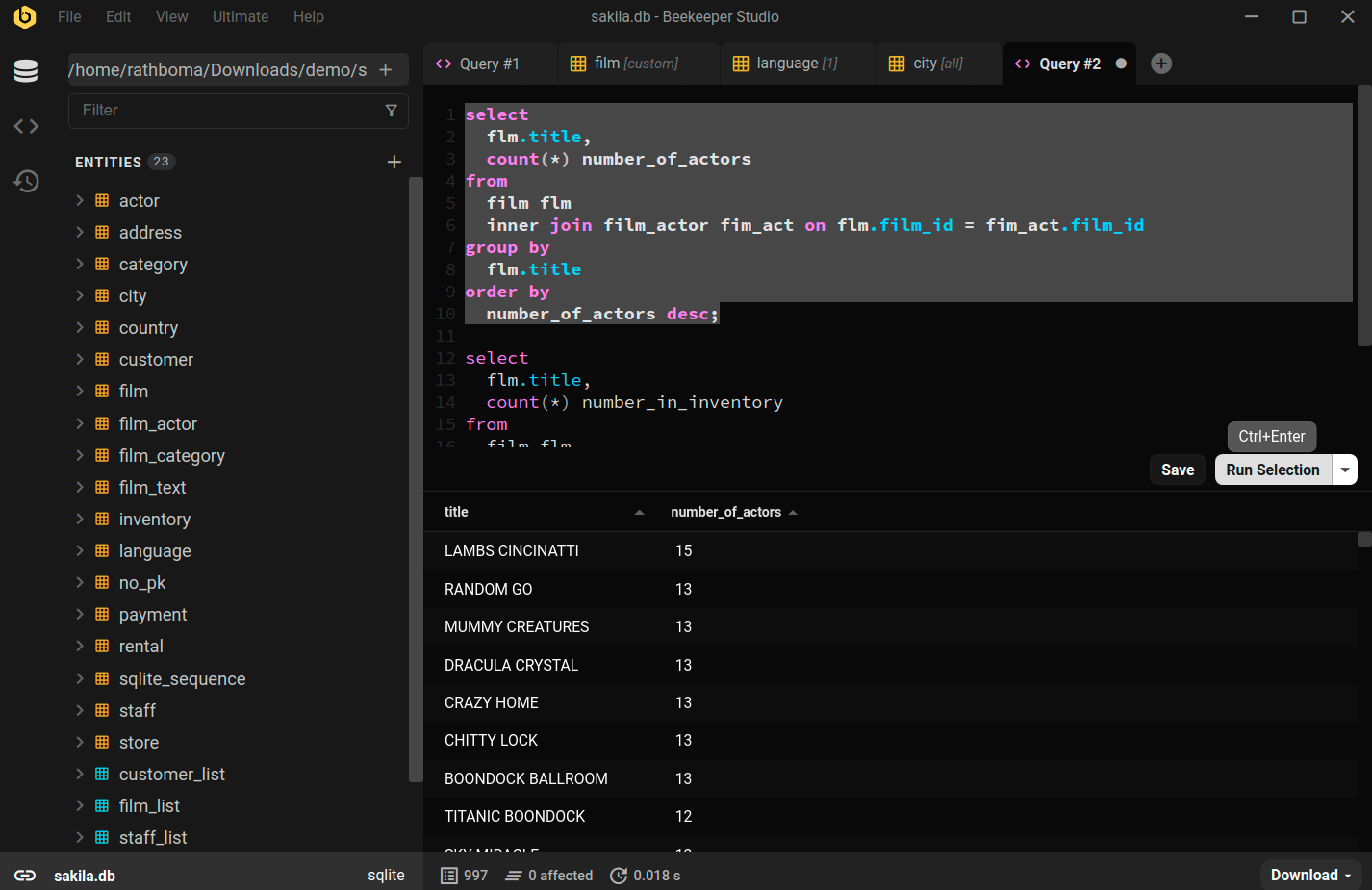
Get data out of Beekeeper Studio quickly.
Easily paste into Excel or Google Sheets - When you copy data from Beekeeper Studio into Excel or Google Sheets, it will automatically be pasted as a table.
Export results - Export your results to CSV, JSON, Markdown, or SQL to work with your data in other programs.
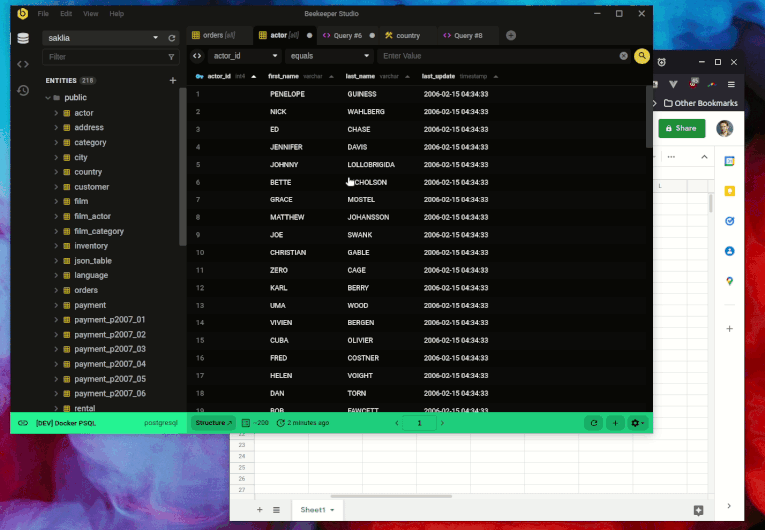
Check out Query Magics, a powerful way to make your query results interactive and beautiful.
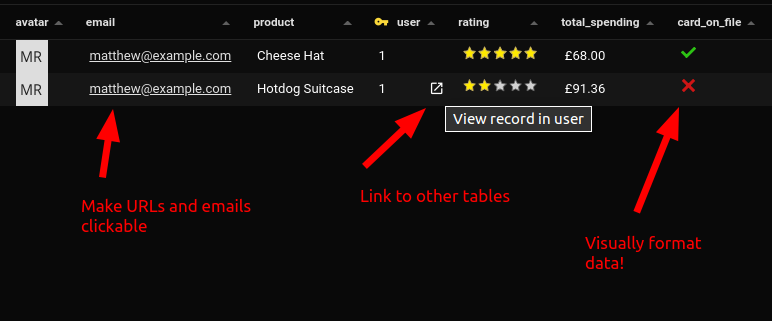
Beekeeper Studio’s SQL editor is designed to be easy to use, without the need to learn what a bunch or cryptic buttons, icons, and shortcuts do.
Just hit new tab, start typing, and get lost in the flow.
This feature and more included with any active Beekeeper Studio license. Download Beekeeper Studio to get started.