 Beekeeper Studio
Beekeeper Studio

Beekeeper Studio’s table view is designed to make it easy to see and work with your data.
Easy navigation - Use the arrow keys to navigate around the table. Beekeeper Studio breaks a table into pages to make sure you can navigate large tables quickly.
Smart in-line editing - Click on a cell to edit it. Beekeeper Studio will automatically detect the type of data you are editing, and show you the correct input.
Staged changes - Easily review changes before committing them to your database. Revert changes with a single click, or generate a SQL script to apply the changes yourself.
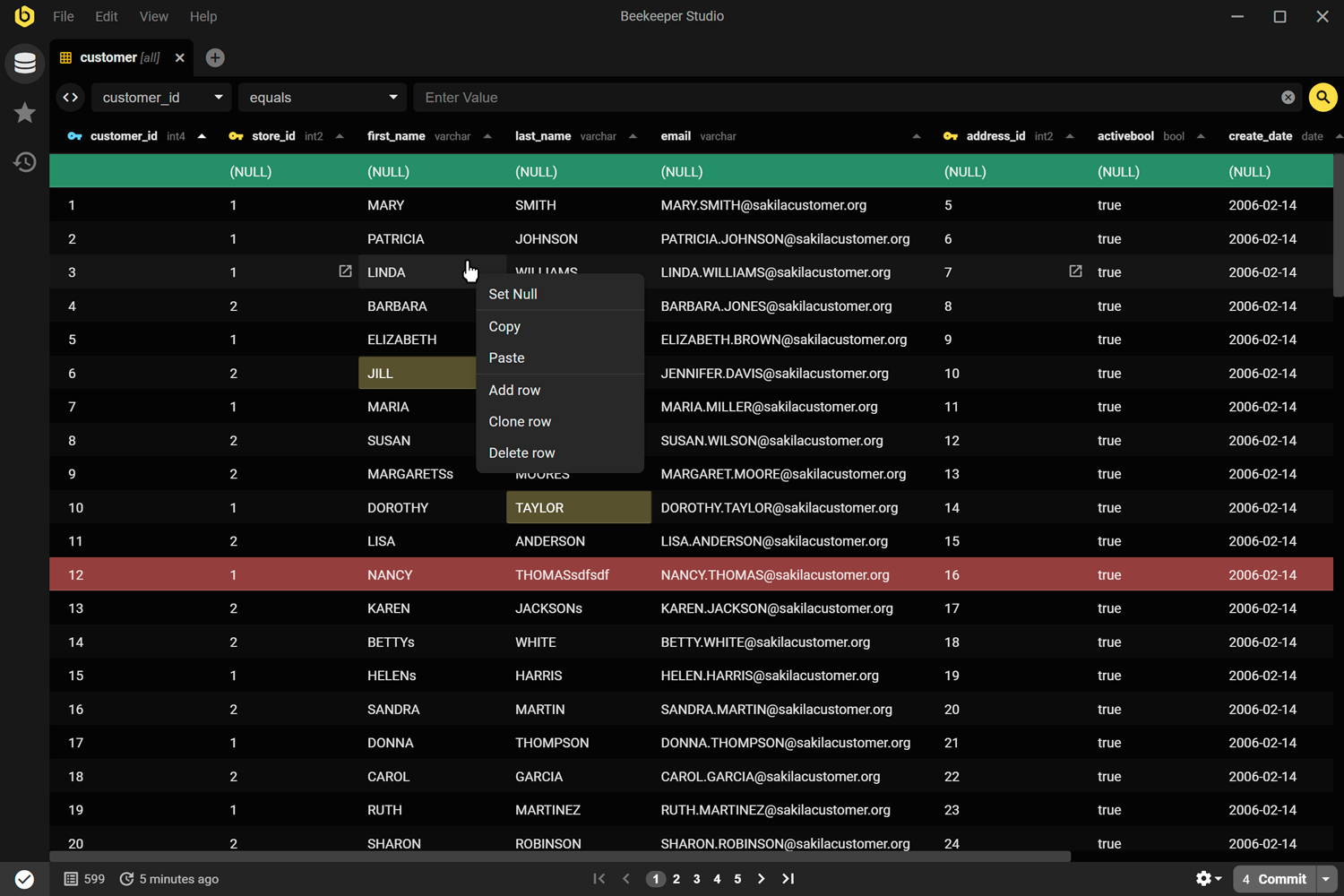
No-code filters - Filter your results by typing a value in the filter box at the top of the table.
Advanced SQL filters - Use the code filter to write complex filters, and see the results in the table.
Hide useless columns - Easily hide columns you don’t need to see, and focus on the data you care about.
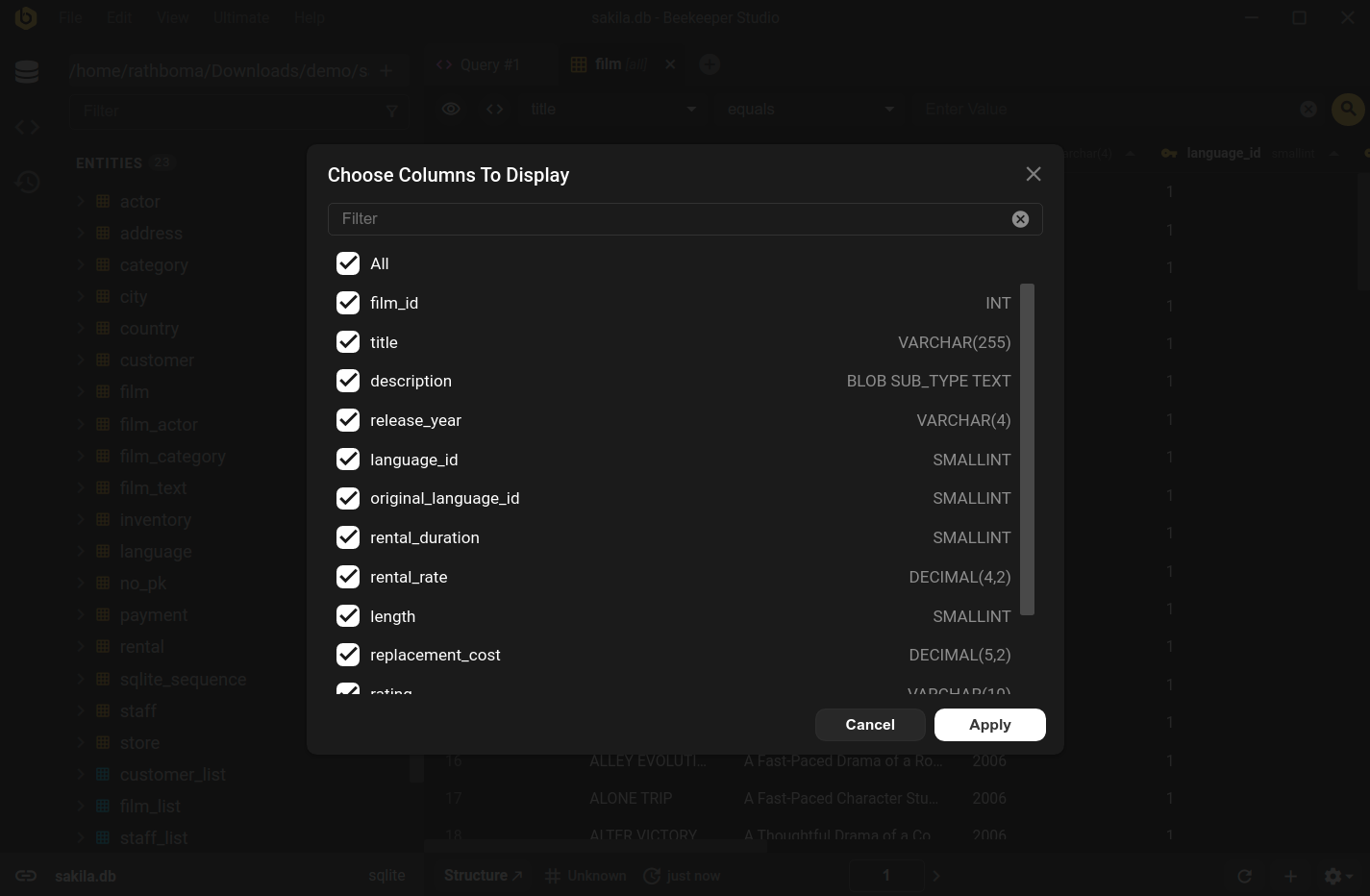
Foreign key links - Click a foreign key to see the referenced data in a new tab.
Global quick search - Hit Ctrl/Cmd+P to quickly jump to any table in your database using the global quick search.
Easily view table structure - Click the structure button to see the table schema, indexes, relations, triggers, and partitions.
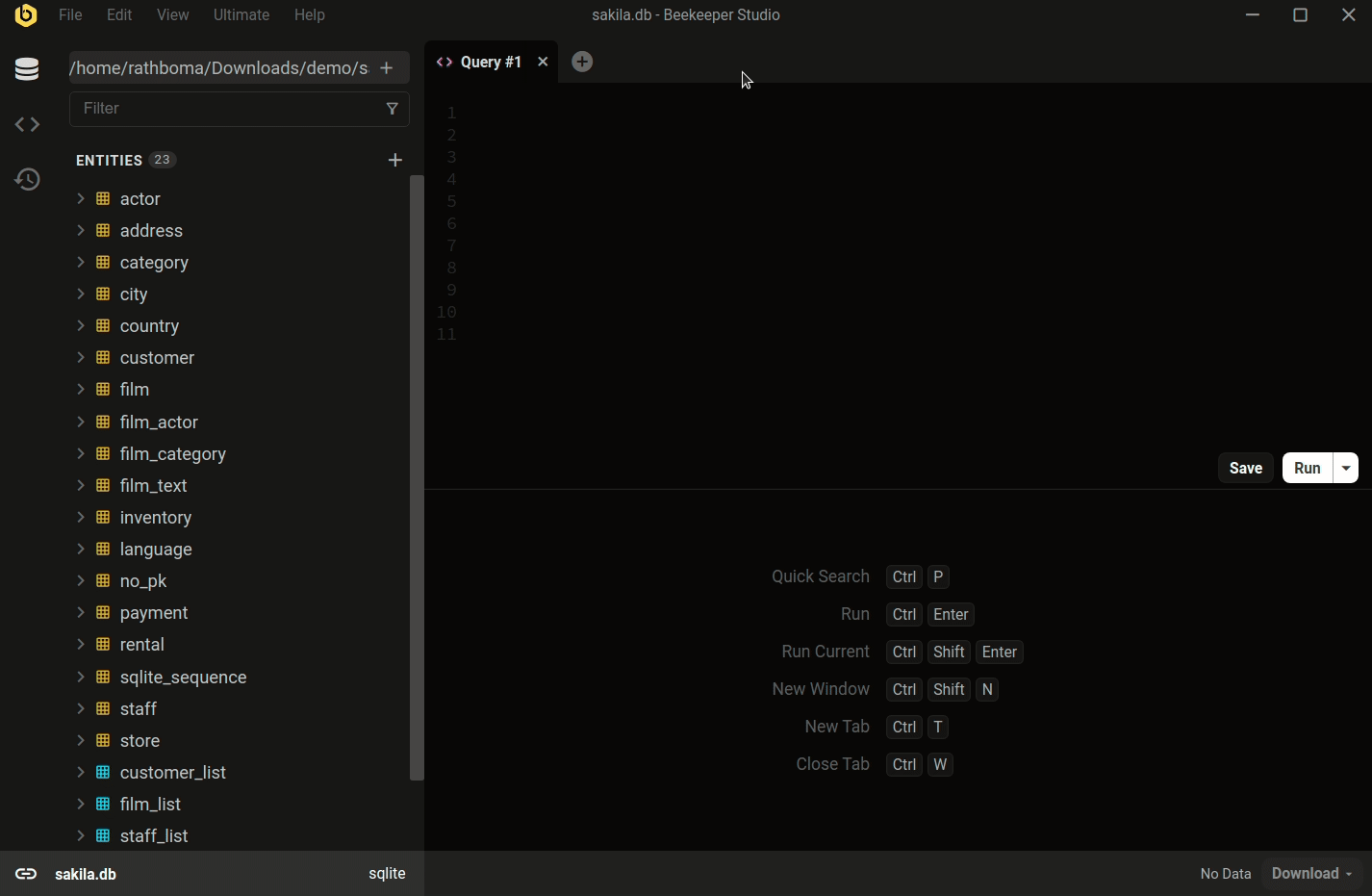
Export the whole table - Click the export button to export the whole table to CSV, JSON, Markdown, or SQL.
Export a filtered view - Use the filters to get the view you want, then easily export the result to CSV, JSON, Markdown, or SQL.
Import (coming soon) - Easily import data from CSV, JSON, or SQL. Beekeeper Studio will automatically detect column mappings and types.
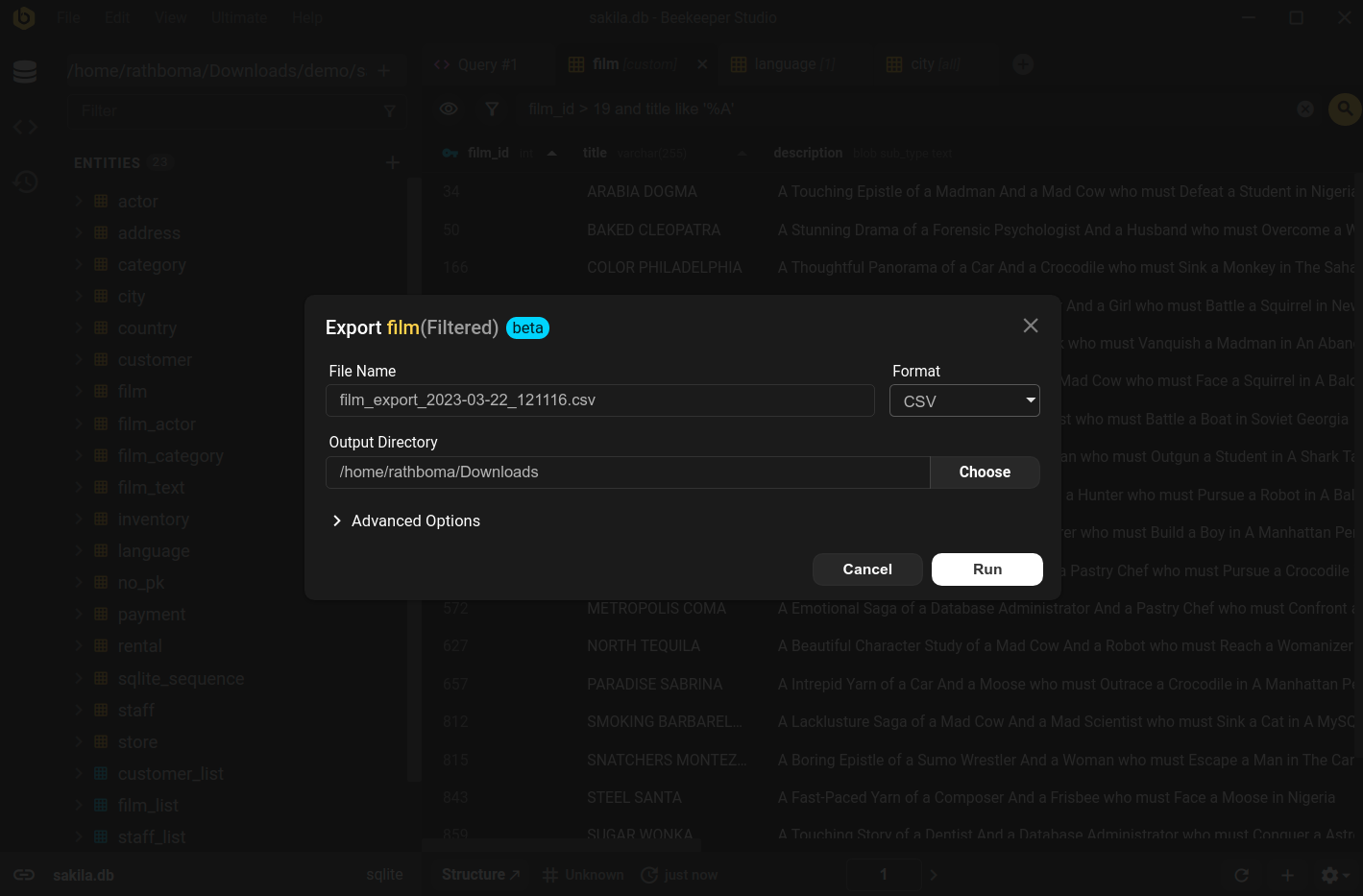
This feature and more included with any active Beekeeper Studio license. Download Beekeeper Studio to get started.