 Beekeeper Studio
Beekeeper Studio

Beekeeper Studio’s table creator makes it easy to create new tables without writing any SQL. Just click the + button in the table list, and start adding columns.
Easily define primary keys - Beekeeper Studio comes with a built in auto increment column type for quickly adding an auto incrementing primary key to any type of database.
Add columns with a click - Click the + button to add a new column. Set the datatype, and optionally add a default value, null check.
Copy to SQL - If you prefer to execute the SQL manually, build your table and click Copy to SQL. Beekeeper Studio will generate the SQL for you, and open a new SQL Editor with the code ready to run.
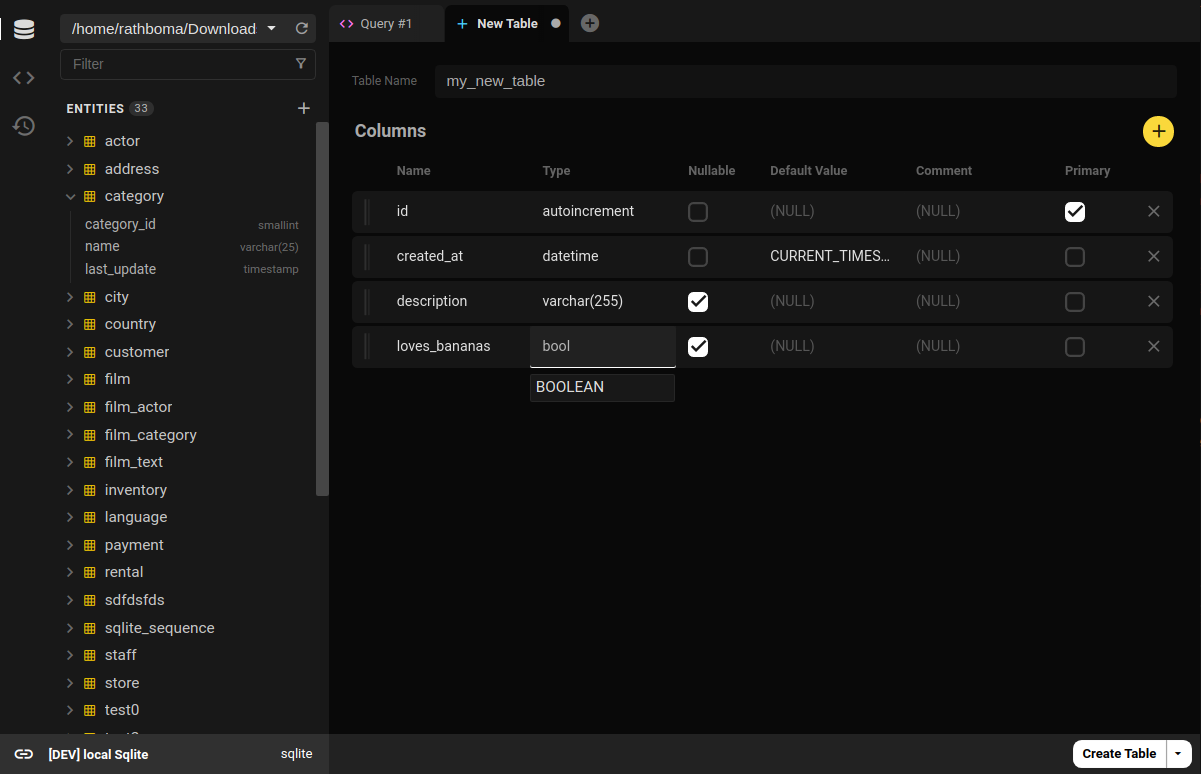
Make pro-level changes to your database with just a few clicks.
Alter existing columns - All the features of the table creator are available in the table editor. Change the datatype, add a default value, or add a null check (where supported by the underlying database).
Quick and easy indexes - When creating an index, Beekeeper Studio will provide a list of columns that can be indexed. Select more than one column to create a composite index. Two clicks, done.
Quick and easy foreign keys - Just like when creating an index, when creating a foreign key, Beekeeper Studio will provide an auto-populated list of the tables and columns you can link to.
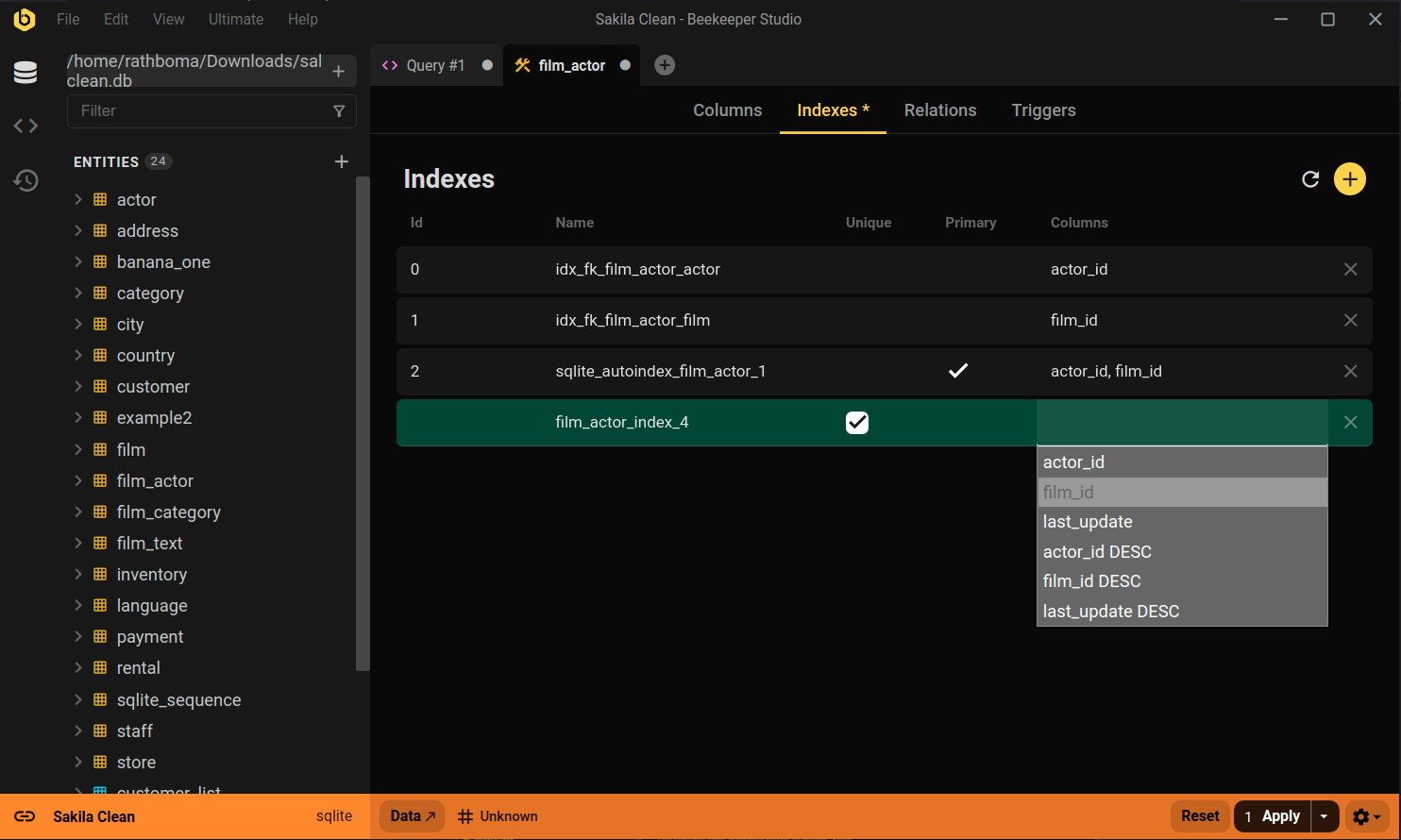
This feature and more included with any active Beekeeper Studio license. Download Beekeeper Studio to get started.