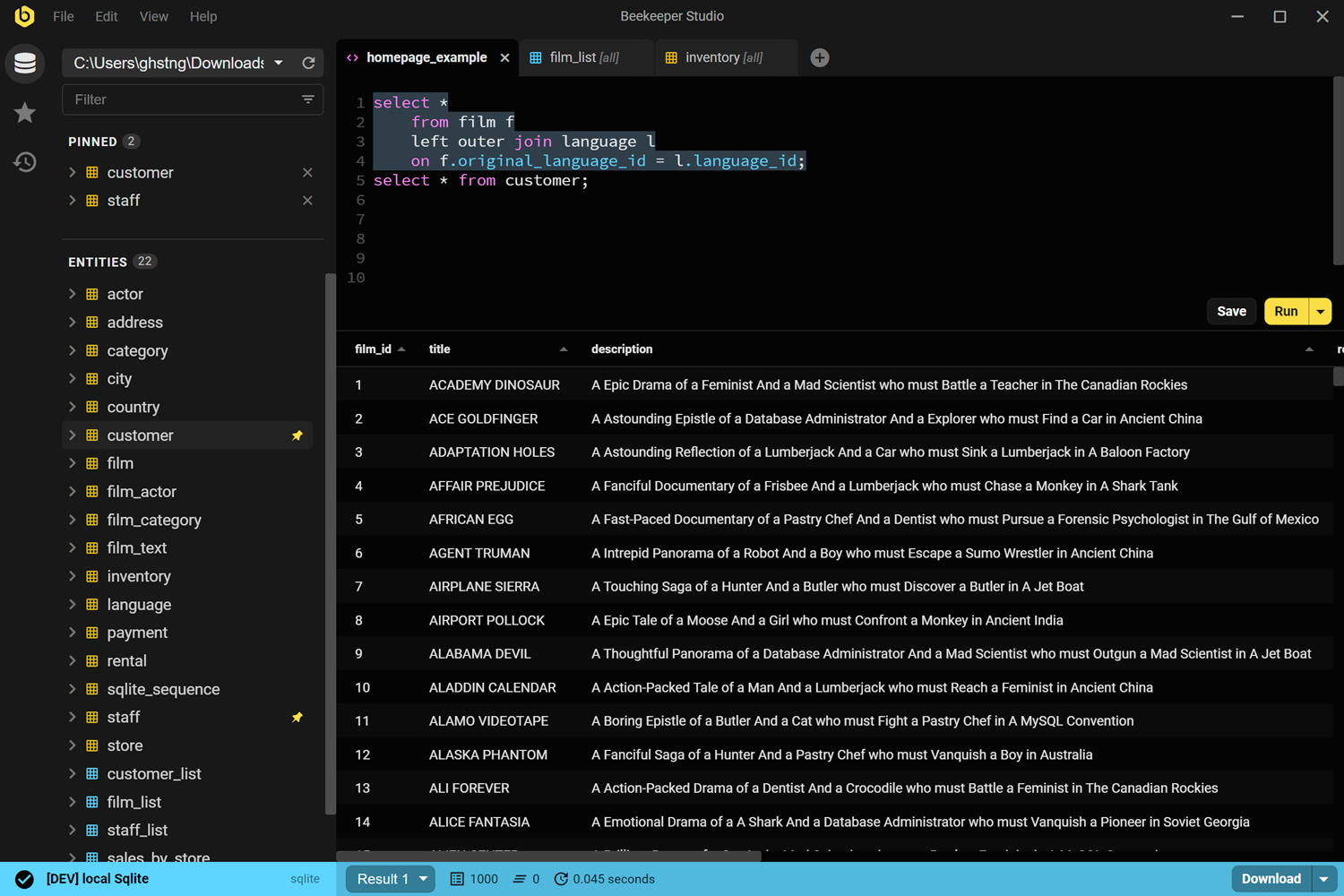MariaDB is an open-source relational database, highly valued for both small and large applications due to its scalability, flexibility, and strong community support. Whether you’re developing a simple website or managing complex, large-scale data systems, MariaDB can handle it all. However, managing databases via command line can be challenging, especially for those seeking a more user-friendly approach. This is where a good GUI comes in—simplifying tasks such as database queries, backups, and data visualization.
In this article, we’ll explore the 5 best free and open-source MariaDB GUIs for 2024 to help you efficiently manage your databases with ease.
Beekeeper Studio Community Edition
Available for Windows, MacOS, and Linux - download here
Beekeeper Studio is a free, open-source database management tool that’s gaining popularity. With its modern design, it’s incredibly user-friendly for both beginners and experienced users alike.
We may be biased, but Beekeeper Studio is perfect for developers who want a simple, efficient tool that works seamlessly across Windows, macOS, and Linux. Even if you’re new to relational databases, Beekeeper Studio makes it easy to manage your databases without a steep learning curve. Moreover, it’s completely free and open-source, with a dedicated team and an engaged community continuously improving the app.

I tried multiple different SQL clients and found Beekeeper to have the all the necessities while being user friendly and having a clean UI. - Russ
An ideal choice for MariaDB developers seeking simplicity combined with powerful features.
Among its many features, Beekeeper Studio offers a robust SQL editor, an intuitive spreadsheet view for easily modifying table data, and advanced schema editing tools for managing database structure. These capabilities, combined with code highlighting and secure connections via SSL, ensure efficiency, productivity and security. It also supports multiple databases including MySQL, PostgreSQL, and SQLite.
For those who need additional features like import/export or multi-device syncing, Beekeeper Studio also offers a paid version with advanced functionalities to further enhance database management.
Beekeeper Studio Links
DBeaver
Available for Windows, macOS, and Linux
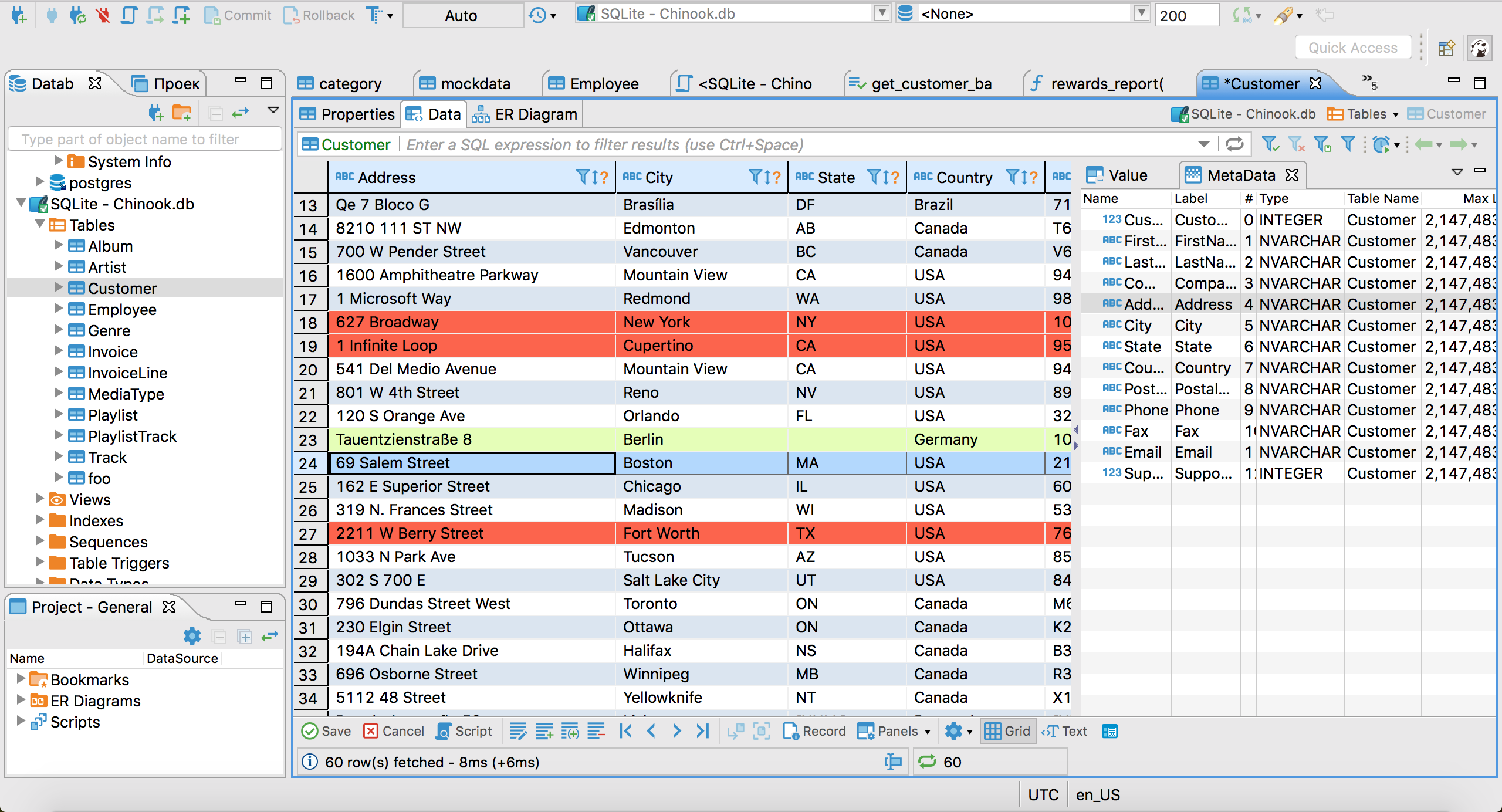
DBeaver is a tool that works across many platforms and supports not only MariaDB but various other databases as well. It’s highly customizable, packed with features, and is a great choice for users who need more than basic data management. The SQL editor includes helpful tools like autocompletion and syntax highlighting, similar to Beekeeper Studio. DBeaver also offers visual database relationship diagrams, which are especially useful for managing complex databases.
Another useful feature of DBeaver is the ability to import and export data in formats like CSV, SQL, and Excel. While DBeaver is an excellent option for advanced users, its interface can feel a bit outdated and overwhelming for everyday tasks. In comparison, Beekeeper Studio offers a more modern and user-friendly interface, along with regular community-driven updates, making it easier to use for daily MariaDB management.
DBeaver Links
HeidiSQL
Available for Windows
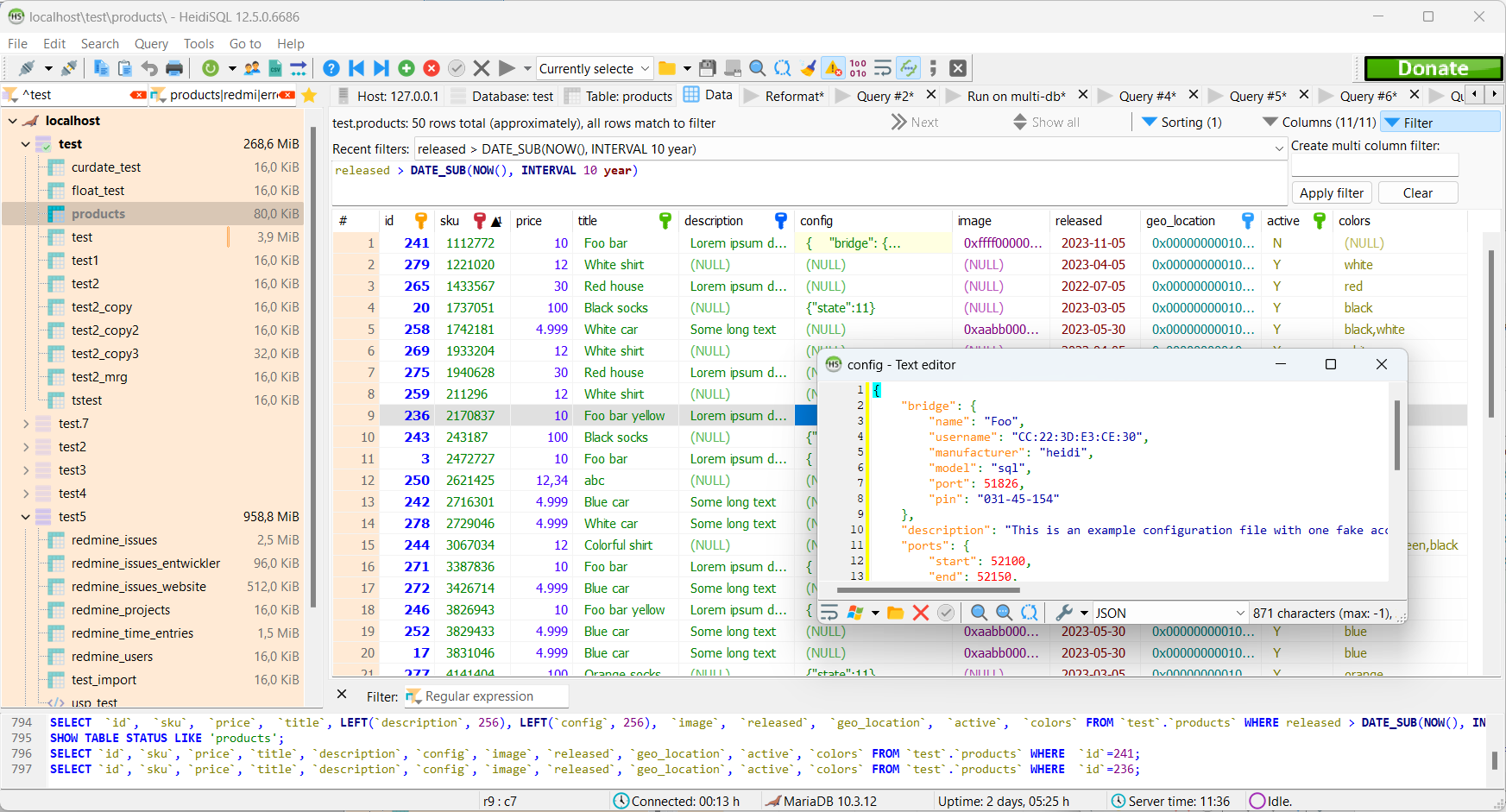
HeidiSQL is a go to tool for managing MariaDB, MySQL, and PostgreSQL. It’s fast and responsive, and therefore makes it a favorite among database administrators. With its lightweight design, you can easily browse tables, edit data, and run queries without any lag. Plus, it lets you manage multiple MariaDB instances at once.
One of the advantages of HeidiSQL is that you can easily import and export data in different formats like SQL, CSV, and XML, and this overall makes moving data easier. Furthermore, it has a user-friendly interface that is easy for beginners to use, along with advanced features for experienced users as well. Even though, HeidiSQL is powerful, it doesn’t have the modern look and cross-platform support that a tool like Beekeeper Studio provides.
On the downside, although HeidiSQL is packed with useful features for managing databases, it’s only available for Windows. You can run it using Wine on other platforms, but it tends to look pretty rough on HiDPI screens.
HeidiSQL Links
phpMyAdmin
Available for Web-based Access
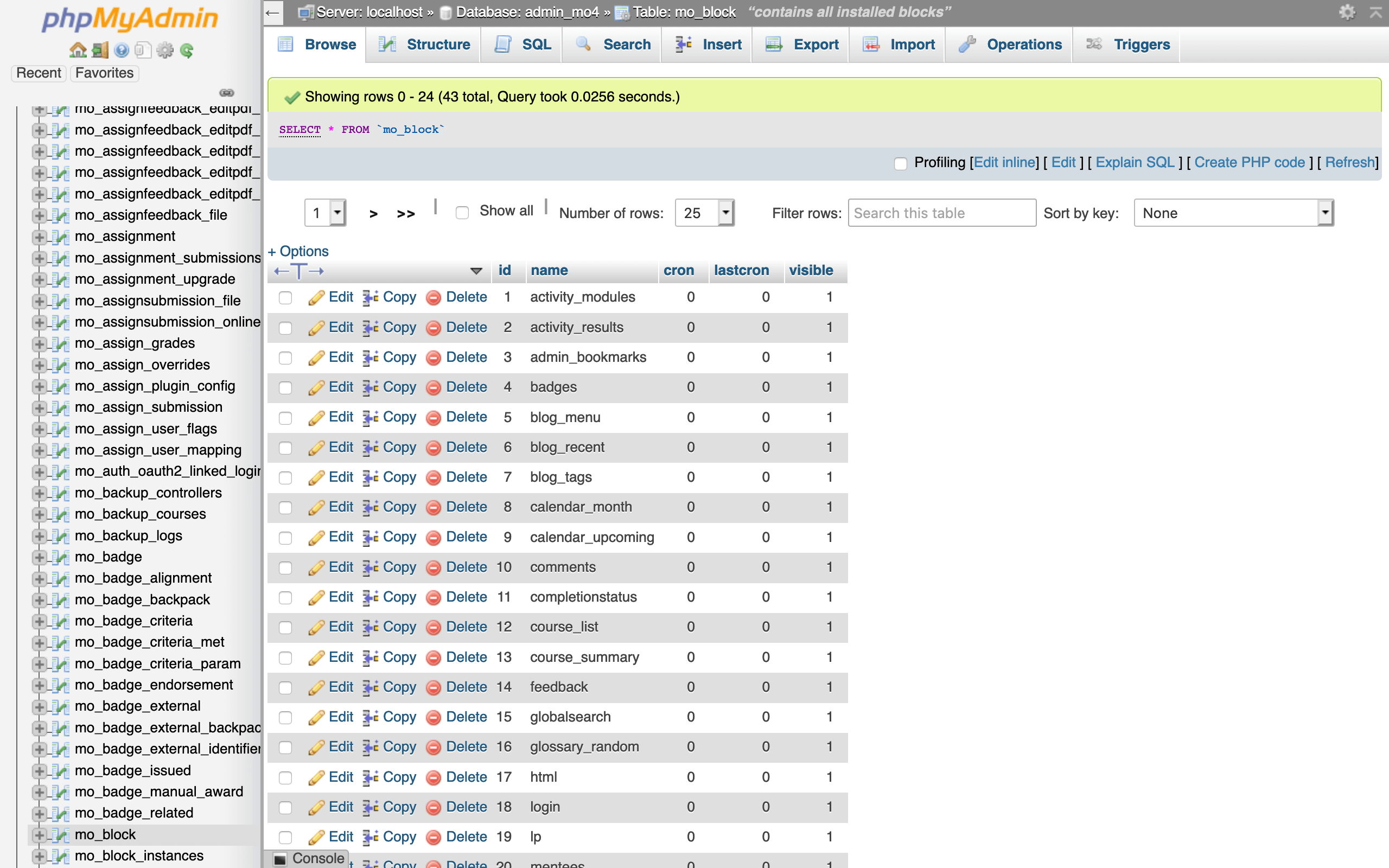
phpMyAdmin has been a go to tool for managing MariaDB and MySQL databases for a long time. It is a web-based tool, which means you can access it from anywhere using a browser. Therefore, this makes it ideal for developers who need to manage their databases remotely.
Furthermore, it also comes with a lot of features, which lets you to not only create, but also edit, and manage databases, tables, users, and permissions easily. Moreover, the SQL query editor is also user-friendly and includes syntax highlighting and error reporting and this helps you write queries without mistakes. Plus, with a huge user base, phpMyAdmin has plenty of documentation and community support, and therefore makes it easy to find help if you run into issues. While phpMyAdmin is reliable, Beekeeper Studio offers a modern, desktop-first experience that makes it a more innovative choice in 2024.
phpMyAdmin Links
Adminer
Available for Web-based Access
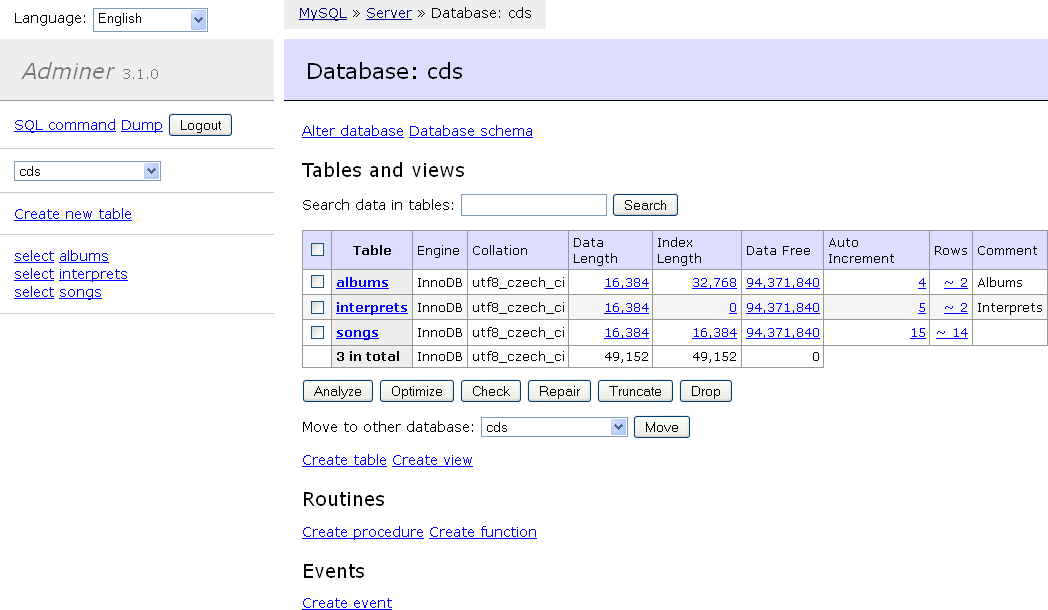
Adminer is a lightweight PHP tool designed to make managing MariaDB databases simple and quick. Since it’s just a single PHP file, it’s easy to set up on any web server, provided you know how to configure PHP and a web server. It’s perfect for users who need a fast, no-fuss solution that can be accessed through a browser. Moreover, it works with other databases like PostgreSQL and SQLite, so it’s flexible if you’re dealing with more than just MariaDB as well.
Even though Adminer is basic, it focuses on security, with features to protect against SQL injection. Admirer is ideal if you need something that functions well without consuming a lot of resources. However, even if Adminer is quite easy to set up you need to know how to set up PHP and a web server and this is quite a hassle.
Furthermore, Adminer also lacks several functionalities that Beekeeper Studio offers, such as a modern and easy to use user interface, advanced query building tools, real-time collaboration features, built-in SSH tunneling, and robust data visualization options. All in all, if you as a user are searching for a more feature-rich application, Beekeeper Studio can be called off as a better choice.
Adminer Links
Wrap Up
All in all, these tools are great for managing MariaDB, but Beekeeper Studio really stands out among them. Its modern design and user friendliness makes it perfect for beginners and experienced users alike. Plus, it works on Windows, macOS, and Linux, and comes with features like syntax highlighting, autocompletion, and the ability to open multiple query tabs as well. Moreover, you can even securely connect to your databases with SSL.
Whichever app you decide to use, there are plenty of great open-source MySQL GUIs. I hope you find the one that works best for you. If you have any questions or need help, feel free to reach out to me on Twitter / X.
 Beekeeper Studio Is A Free & Open Source Database GUI
Beekeeper Studio Is A Free & Open Source Database GUI
Best SQL query & editor tool I have ever used. It provides everything I need to manage my database. - ⭐⭐⭐⭐⭐ Mit
Beekeeper Studio is fast, intuitive, and easy to use. Beekeeper supports loads of databases, and works great on Windows, Mac and Linux.
What Users Say About Beekeeper Studio
"Beekeeper Studio completely replaced my old SQL workflow. It's fast, intuitive, and makes database work enjoyable again."
"I've tried many database GUIs, but Beekeeper strikes the perfect balance between features and simplicity. It just works."