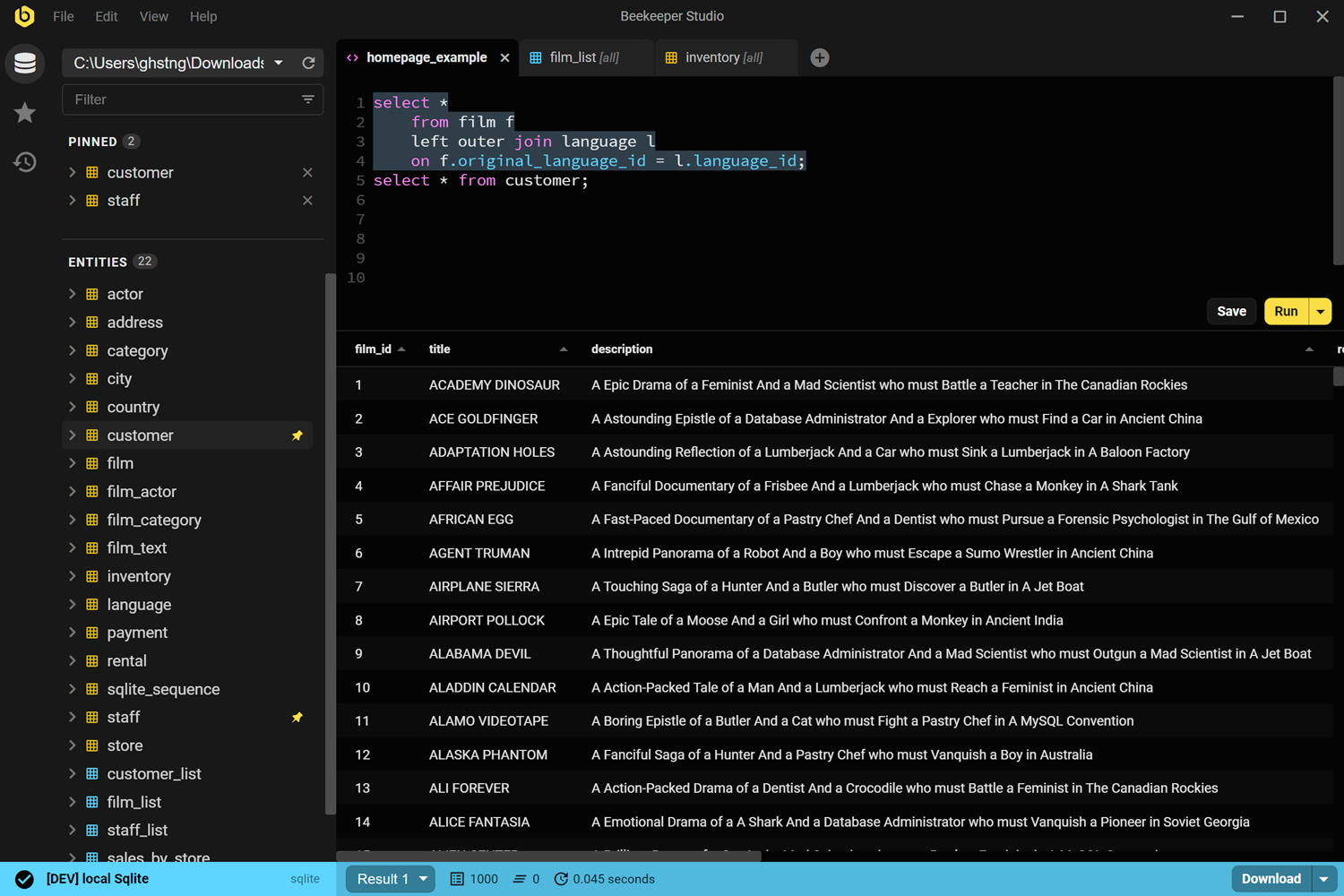Database management tools are crucial for developers, DBAs, and data analysts who need to interact with databases efficiently. While many commercial solutions exist, the open-source community has developed excellent free alternatives that provide robust functionality without licensing costs.
 Beekeeper Studio Is A Free & Open Source Database GUI
Beekeeper Studio Is A Free & Open Source Database GUI
Best SQL query & editor tool I have ever used. It provides everything I need to manage my database. - ⭐⭐⭐⭐⭐ Mit
Beekeeper Studio is fast, intuitive, and easy to use. Beekeeper supports loads of databases, and works great on Windows, Mac and Linux.
Here are the 5 best free and open-source database managers available in 2025.
Beekeeper Studio Community Edition
Available for Windows, MacOS, and Linux - download here
Beekeeper Studio is a modern, cross-platform database manager that combines a clean interface with powerful features. It supports multiple databases including MySQL, PostgreSQL, SQLite, SQL Server, and more.

After years of using DBeaver, I switched to Beekeeper Studio and haven’t looked back. The UI is so much cleaner and easier to use. - Michael
Beekeeper Studio offers a comprehensive set of features including a powerful SQL editor with auto-completion, a table editor with filtering capabilities, and robust schema management tools for creating and modifying database structures.
What makes Beekeeper Studio stand out is its user-friendly design that doesn’t sacrifice functionality. The interface is intuitive enough for beginners while offering the advanced features needed by professionals. It’s continuously improved by a dedicated development team and an active community.
Beekeeper Studio also offers a commercial paid version with additional features like import/export, backup and restore, and multi-device syncing.
Beekeeper Studio Links
DBeaver Community Edition
Available for Windows, MacOS, and Linux
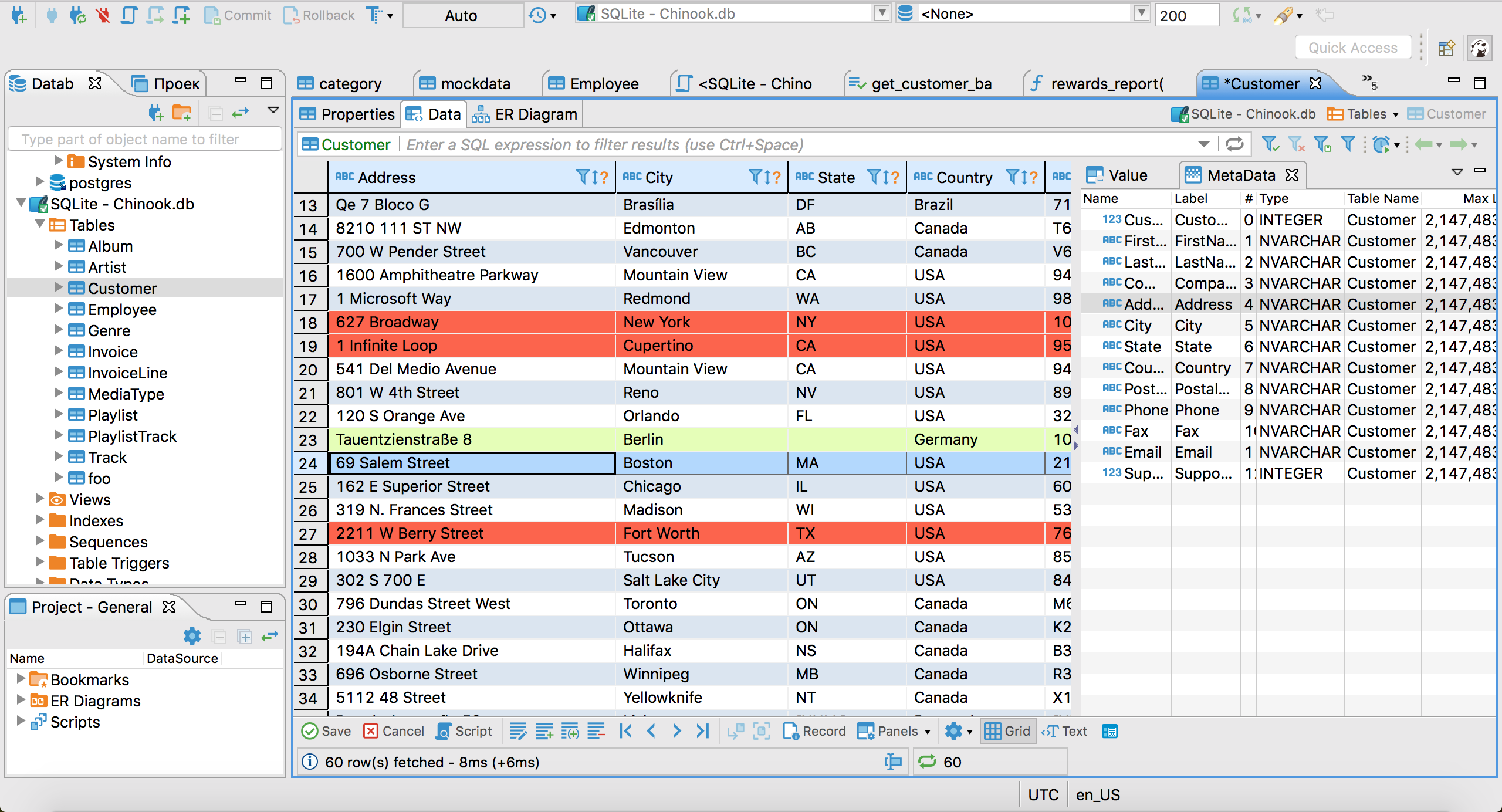
DBeaver Community Edition is a comprehensive database management tool that supports virtually all major database systems. Its universal approach allows users to work with MySQL, PostgreSQL, Oracle, SQL Server, SQLite, and many other database types through a single interface.
DBeaver offers extensive features for database management, including schema browsing, data editing, SQL execution, and visual query building. It also includes tools for database migration, metadata manipulation, and data import/export.
While its interface can be complex and overwhelming for beginners, DBeaver’s breadth of functionality and database support make it a powerful choice for professionals who work with multiple database systems.
DBeaver Links
phpMyAdmin
Web-based
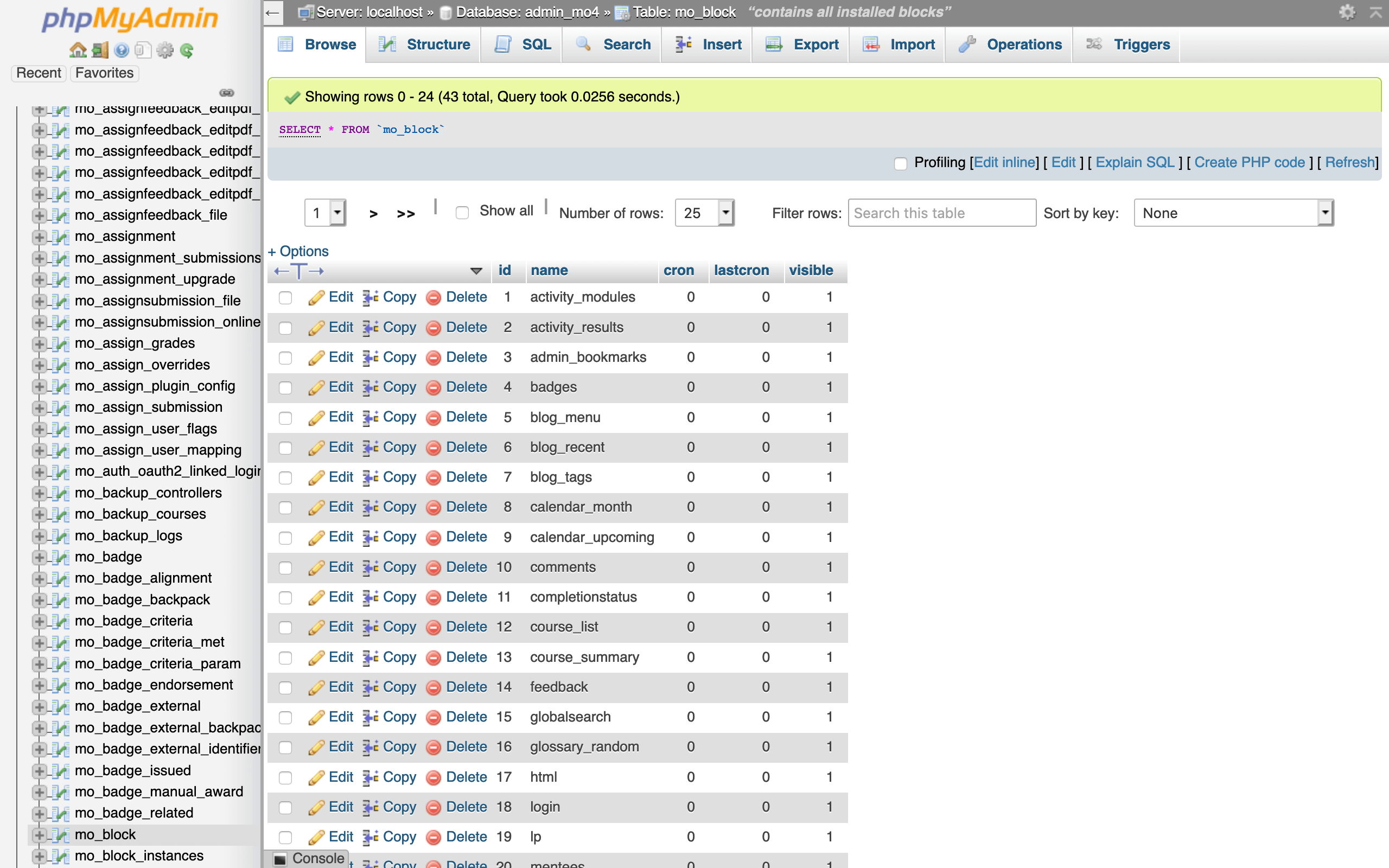
For MySQL and MariaDB management, phpMyAdmin remains one of the most widely used web-based solutions. Since its creation in 1998, it has evolved into a mature tool that provides comprehensive functionality for database administration.
phpMyAdmin allows users to create, modify, and delete databases, tables, and records through a web interface. It supports running SQL queries, managing users and permissions, importing and exporting data in various formats, and tracking database changes.
Being web-based makes phpMyAdmin particularly useful for remote database management and for teams that need centralized access to database tools. However, it does require a web server with PHP support for installation.
phpMyAdmin Links
Adminer
Web-based
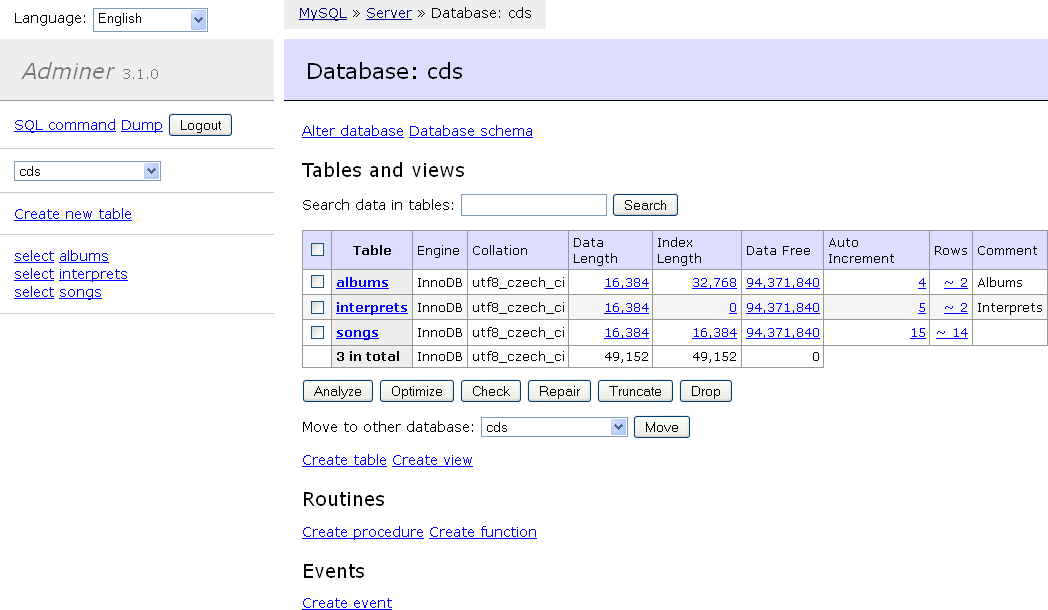
Adminer is a lightweight, web-based database management tool that packs impressive functionality into a single PHP file. It supports multiple database systems including MySQL, PostgreSQL, SQLite, Oracle, and Microsoft SQL Server.
Despite its small footprint, Adminer provides a robust set of features for database management, including table operations, data manipulation, query execution, and user management. Its interface is clean and intuitive, making common tasks straightforward and efficient.
The single-file deployment model makes Adminer extremely easy to install and update, which is a significant advantage for quick database access and management, especially in development environments.
Adminer Links
DB Browser for SQLite
Available for Windows, MacOS, and Linux
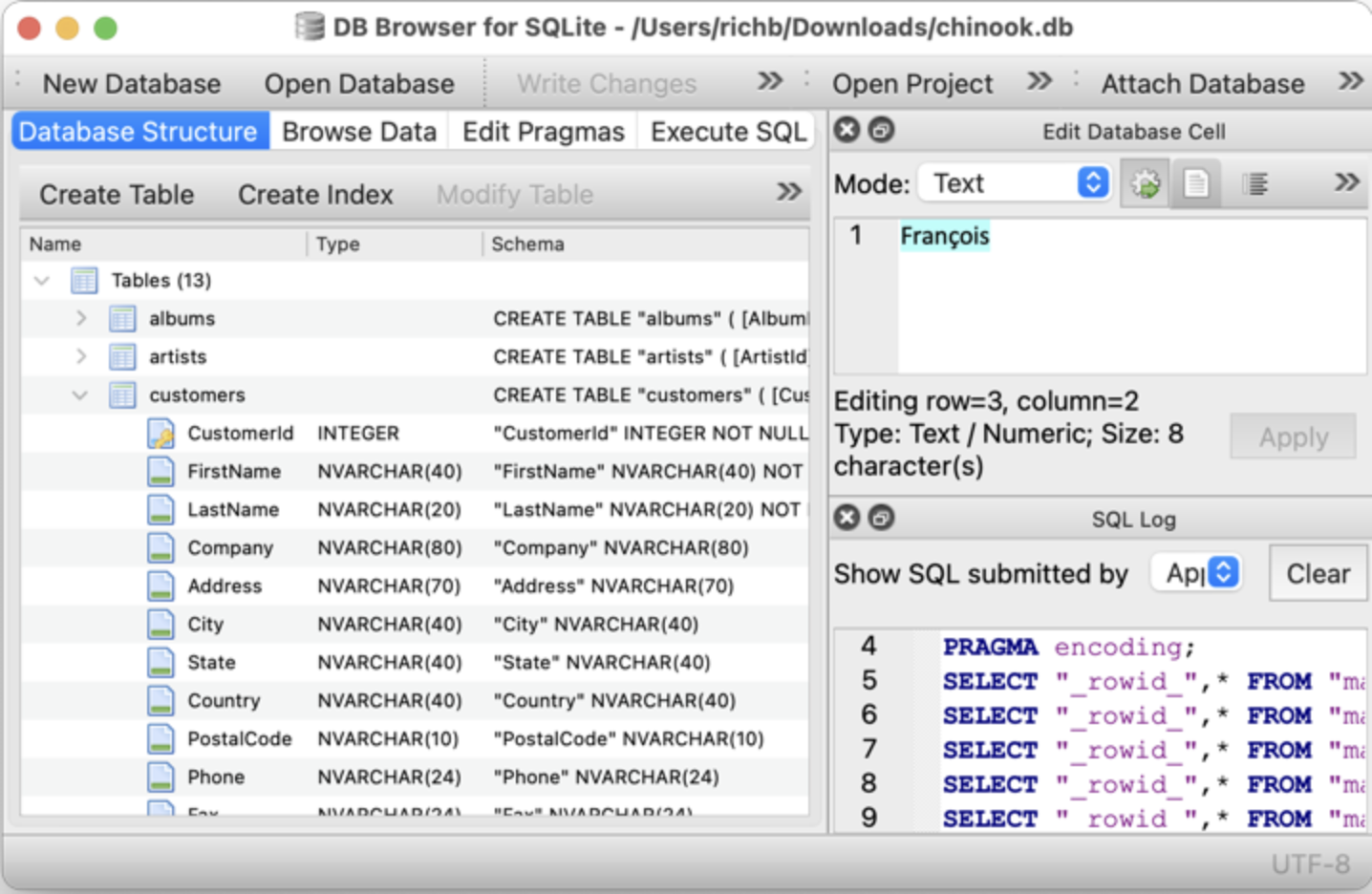
DB Browser for SQLite (formerly SQLite Browser) is a specialized tool for working with SQLite databases. It provides a visual interface for creating, designing, and editing SQLite database files without requiring knowledge of SQL commands.
The application includes tools for creating and modifying tables and indexes, editing data in a spreadsheet-like interface, importing and exporting data, and executing SQL queries. Its focused approach to SQLite management makes it exceptionally user-friendly for this specific database type.
For developers and users who primarily work with SQLite databases, DB Browser for SQLite offers a streamlined and efficient management experience without the complexity of multi-database support.
DB Browser for SQLite Links
Wrap Up
Free and open-source database managers have matured significantly, offering feature-rich alternatives to commercial solutions. Beekeeper Studio strikes an excellent balance between usability and functionality across multiple platforms and database types, while specialized tools like DB Browser for SQLite offer optimized experiences for specific databases.
Whether you’re managing a simple SQLite database for a mobile app or working with enterprise-level PostgreSQL or MySQL instances, there’s a free and open-source database manager that can meet your needs. These tools continue to evolve through community contributions, ensuring they stay current with modern database technologies and practices.
If you have any questions about choosing the right database management tool for your specific needs, feel free to reach out to me on Twitter / X.